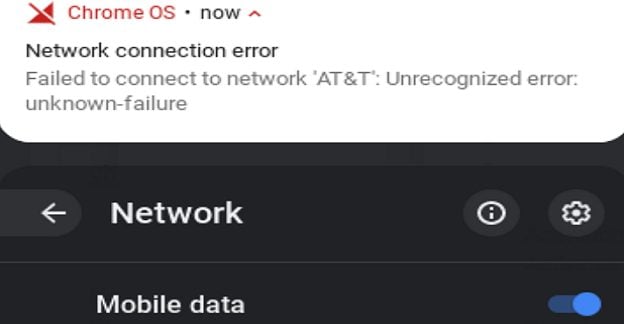You open the TikTok app to watch some videos to only have to deal with the issue of the app not working. All you see is a message that the videos won’t load. Before you start to panic, there are various tips you can try to get the app working again.
There will be many more to try out if one doesn’t work. But, you can always start with the easiest ones for you and work your way from there. Hopefully, you won’t have to try too many tips to fix the issue.
Contents
What to Do When TikTok Doesn’t Play Videos
You’ve tried closing and opening the app, and nothing. You’ve also used a VPN app that has worked for others and nothing. Sometimes a simple reboot of the app gets things up and running again. Still, if that doesn’t work, you can always try the following tips to get TikTok to Show videos again.
See If the TikTok Servers Are Working
You can get all caught up in trying different methods to fix TikTok, so you can forget to check if it’s working and save yourself all the troubleshooting. If it turns out that It’s the app’s fault, then all you can do is wait it out.
Erase Unnecessary Data for the TikTok App
When TikTok doesn’t show you videos, you can try clearing the unnecessary data for the app. You can do this by going to:
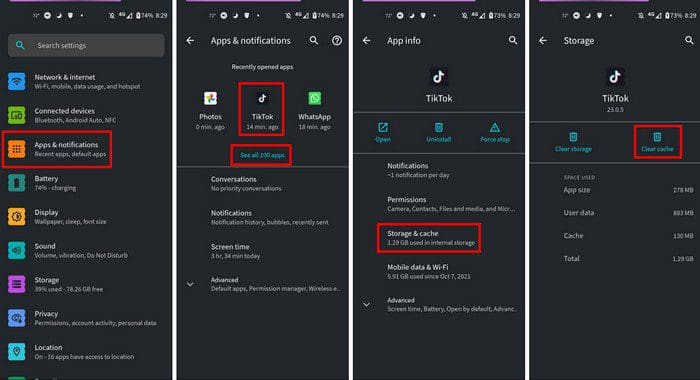
- Settings
- App and Notifications
- See All Apps
- Locate and tap on the TikTok app
- Storage
- Clear Data
If for some reason, you would prefer not to clear the data, you can always go for the force stop to see if that fixes the issue.
Reboot Your WiFi Network
You’d be surprised at how many things can be fixed with a simple reboot. So, to test this tip out, close the app and disconnect your WiFi. Wait for about thirty seconds and turn everything on again. See if TikTok will now show you the videos.
TikTok Support
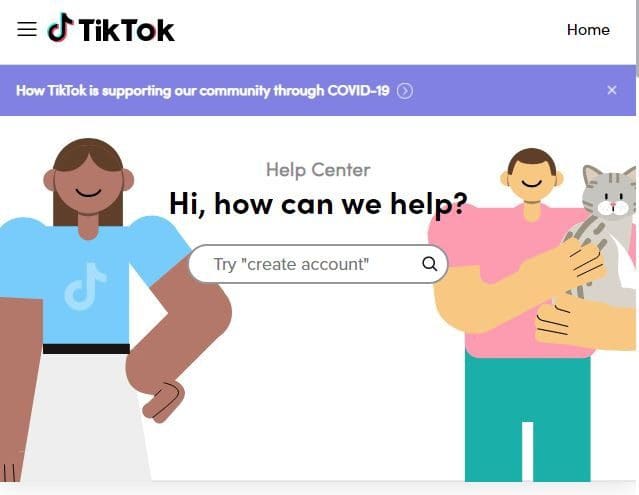
If you’re not sure what else you can try, how about contacting TikTok support. You never know; you might run into just the right information you need to fix the issue.
Uninstall the App
Starting from zero could be the fix that you need. Uninstall the app by long-pressing the app icon and sliding it towards the top towards the Uninstall option. Once it’s gone, go to the Google Play store and reinstall it.
Conclusion
When the TikTok app doesn’t work, there are various tips you can try to fix the issue. You can try using your mobile data to see if you’ve been dealing with an unstable Internet connection all this time. Restarting your device and app could also do the trick. Even if you need to contact TikTok support, you have the link to browse through more information. How long have you been dealing with this problem? Share your thought in the comments below, and don’t forget to share the article with others on social media.