Not too long ago, WhatsApp finally added self-destructing messages. But, this is a feature that Telegram users have been enjoying for quite some time. Maybe it was something that didn’t interest you until now, but the good news is that it has a lot more options than WhatsApp when it comes to the timing.
Create Telegram Messages That Self-Destruct
To send self-destructing messages, you need to be in a secret chat. This is a feature that’s not going to work on your normal chats. To open a secret chat, tap on the three-lined menu at the top left and choose the New Secret Chat option.
Once you have your secret chat open, tap on the dots at the top right, and tap on Set self-destruct timer. This feature will not be by default; you have to enable it, or else the messages won’t self-destruct.

You can have the messages last as little as one second or as much as one week. The timer is not going to start until the other person sees the message. When the message you sent has two green checkmarks, then that’s when the countdown begins.
The self-destruct timer you set also applies to the message the other person sends you. This is a great option if you don’t want to leave any trace behind and pretend that conversation never happened. It’s no obligation to leave this feature on just because you’re in a secret chat. You can always turn it off, and the messages you send after that won’t self-destruct.
To see how long the self-destruct timer is set for, look to the side of the profile picture. You can always look at the bottom of the chat; the time will also be displayed there. Also, when you send a picture, one checkmark means that the image has been sent. But, when you see two checkmarks, that means that it’s been seen and that the timer has begun.
Things work a little differently for videos. When you send a video, the other person needs to download and view the timer’s video to start. If the video is 2 minutes long, but the self-destruct timer is set for a minute, that time will be extended so the video can be completely seen, and then it’ll be erased.
Final Thoughts
To keep some things private, sometimes you don’t have much choice but to erase the conversation. Sure, you could add a password to your Telegram chats, but for absolute privacy, it’s best to erase it. Thanks to Telegram’s self-destructing messages, you don’t have to worry about someone reading something they shouldn’t. Hopefully, WhatsApp will offer time options for their self-destructing messages soon.


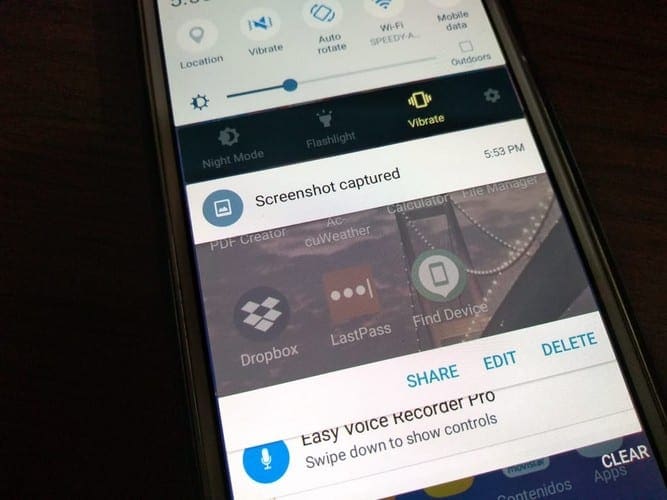

My auto delete function in secret chat doesn’t work anymore!
The other person doesn’t have this issue
I can’t seem to get support by telegram on this
Please help??!!