Knowing how to create and delete a group in Telegram is a must these days. For example, you may need to create a group so that the entire family can keep in touch or delete one that was just a complete fail.
Whatever the reason may be to either create or delete a Telegram group, the good news is that both options are easy to do. Instead of being the one added to a group, you can finally be the one who creates one.
Contents
- 1 How to Create a Group in Telegram
- 2 How to Add New Members to a Telegram Group
- 3 How to Remove Group Members From Telegram
- 4 How to Make a Group Member an Administrator in Telegram
- 5 How to Restrict What Users Can Do in a Telegram Group
- 6 How to Invite Someone to a Telegram Group Via Invite Link
- 7 How to Leave a Group in Telegram
- 8 Conclusion
How to Create a Group in Telegram
Creating a Telegram group is very easy. There are two ways to access the Create Group option: you can tap on the hamburger icon at the top left or you can select the pencil icon at the bottom right.

Once you’ve selected the option, it’s time to add the member you want. As you can see in the image above, you can add an insane amount of people. You can swipe down and add the new members that way, or you can search for in the search bar on top.
Your new group is going to need a name and a group image. You can even add an emoji to your group’s name by tapping on the emoji icon to your right.
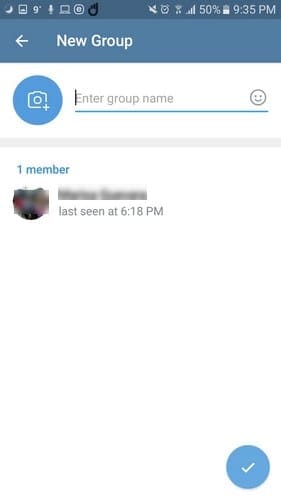
After filling in the necessary information, tap on the checkmark and congratulations, you’re now the proud owner of a new Telegram group.
How to Add New Members to a Telegram Group
Your group has become so popular that others want in, but how to add them? Open your new group and tap on the group’s name at the top and then on the pencil icon. Towards the bottom, you’ll see and need to tap on the Members option.
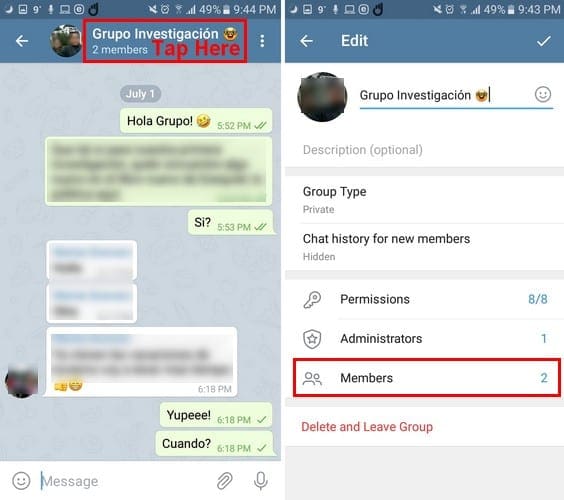
On the next page, you will see the Add Member option at the top, select it, add the new members, and select the check mark to finalize. If you don’t want to have to copy and paste everything you said before you added specific member, it’s a good idea to enable the feature that allows new members to see what was written before they joined.
This option is available a few options above the Members option. Tap on it and select the Visible option that will make past messages visible to newcomers.
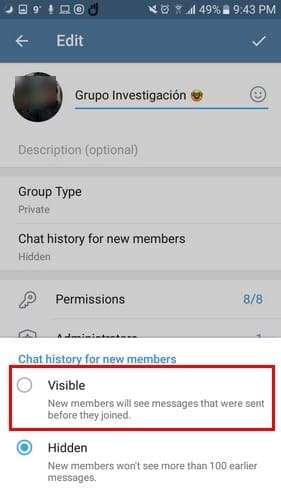
How to Remove Group Members From Telegram
If someone broke the rules and deserves to be removed, it will only take a few seconds to get rid of them. Open your group and tap on the name like before. Long-press on their name and select the Remove from group option.
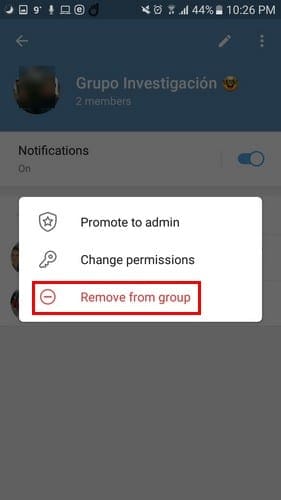
How to Make a Group Member an Administrator in Telegram
On the other hand, maybe someone in your group deserves a promotion. In that case, to give them administrative privileges you need to open the group > tap on the group’s name and select the pencil icon on top.
Tap on Administrators, followed by the Add Administrator option. Add the contact and to finalize, tap on the check mark at the top right.
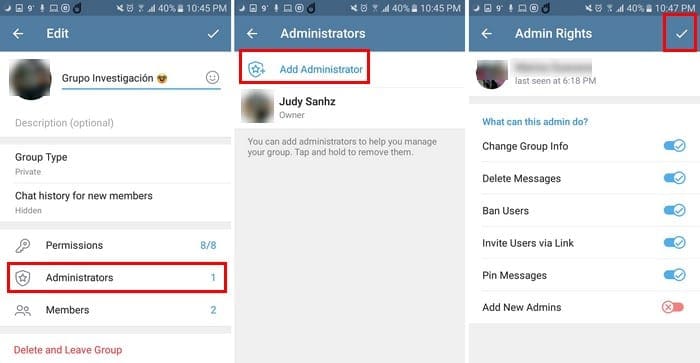
Once you tap on the check mark, the user will automatically appear in the Administrator list right above you. If you ever change your mind and want to remove that person as an administrator, tap on the three dots to the right of the name and select Dismiss admin.
How to Restrict What Users Can Do in a Telegram Group
Unless you make the necessary changes, all members will be able to do things such as send media, messages, add users, pin messages, send polls, change chat info, embed links, send stickers and GIFs. It’s not an all or nothing deal since you can add exceptions.
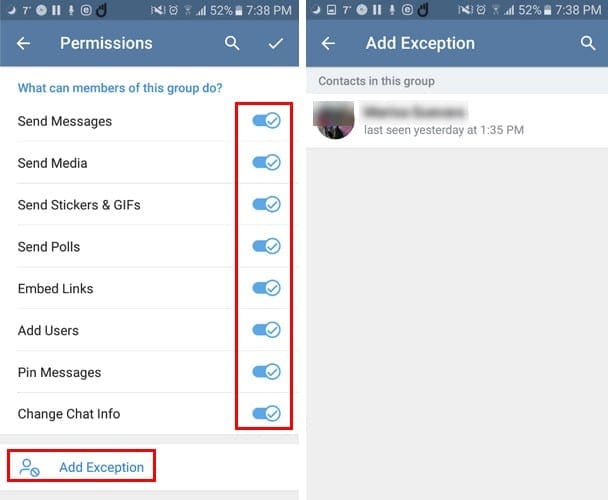
You can toggle off the permissions you don’t want users to have. You can also deny users all the permissions, and by selecting the Add exceptions option, the permissions you deny will not affect the users on this list.
How to Invite Someone to a Telegram Group Via Invite Link
Don’t you just hate it when someone adds you to a group without asking you first? If you would rather send someone an invite link instead of just adding them, you can.
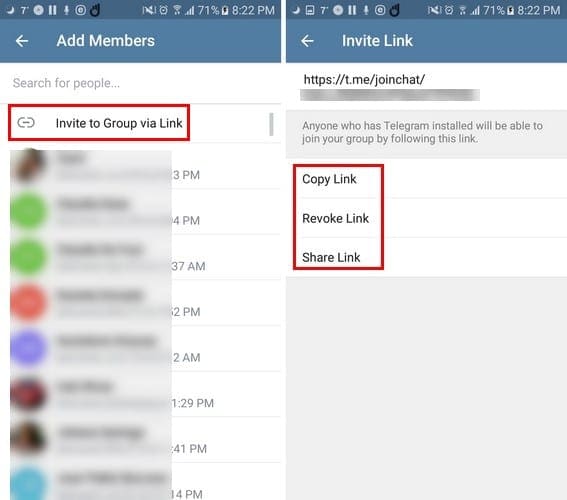
Open Telegram and select the group you want to add a new member to. Tap on the group’s name at the top, followed by the Add Member option in blue. The invite to group via link option will be at the top. Once the link is created, you see a few choices of things you can do with it such as copy, revoke, or share the link.
How to Leave a Group in Telegram
So you’ve had enough of the group and want to bail. To leave a Telegram group, open the group and tap on the three dots at the top right. If you’re the owner of the group, you will see the delete group option alongside the leave group option.
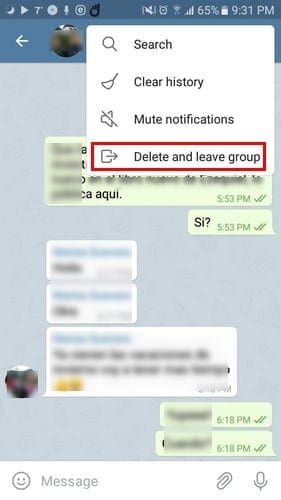
Conclusion
As you can see, there is a lot you can do when it comes to creating, managing, and deleting Telegram groups. Hopefully, Telegram will add more options shortly. What options would you like Telegram to add?



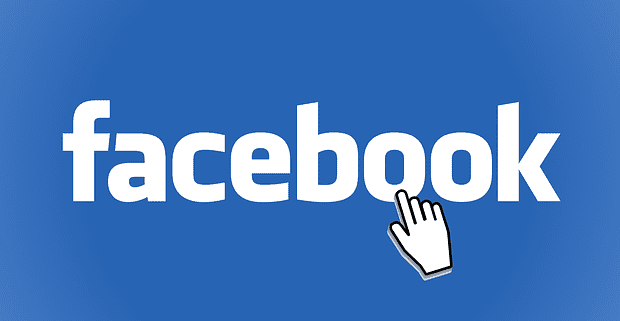
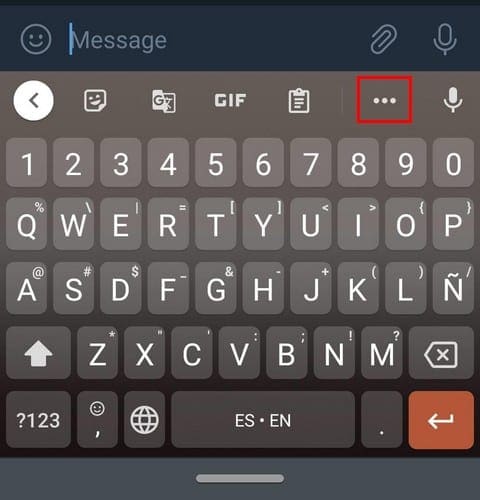
I had an old group in telegram but I delete my account how can I delete the group
Can someone PLEASE post an updated way to remove a group member. This video didn’t help at all and by the looks of it didn’t help anyone that left a comment either.
I am a owner to created the group and I had add other member to Administrative. Now I need to leave group but if I leave group, it’s alert that “Wait! Deleting this group will remove all member and all messages will be lost. Delete the group anyway?
I created a group chat and I’m trying to delete it, but there is no option to delete. I only see the option to leave the group. I created it and I longer need it, so I need to delete it completely but there is no option to just delete . How can I delete the group completely?
I am the creator (owner ) of a telegram group and now want to delete the whole group so that no member access to it any more.
How can I do it ?
I have mistakenly removed a person from Telegram Channel. Now How can I add him back. Plz suggest he is very Important for me.
I have supergroup and when some one is added members in to group the system is left them from group within a second , how is solved is this
Hi, I Henok from Ethiopia,
I have created a group and set some sort of restrictions on the group members. But, still users can delete history. I want to make all group members except the admin NOT to delete(Edit) any group files unless the admins grant. Is there any option to do this on telegram?
How can add romove members in group
Hi there
we have created a group chat and now we no longer need it, I would like to delete that chat so nobody can see it, Can you please guide me how to do that. I know how to clear a history, but the name of the group is still there, any way to completely delete the chat for everyone and also delete the name of the group. Please advise, thanks
Hi there
we have created a group chat and now we no longer need it, I would like to delete that chat so nobody can see it, Can you please guide me how to do that. I know how to clear a history, but the name of the group is still there, any way to completely delete the chat for everyone and also delete the name of the group. Please advise, thanks
Will contacts in a group chat get notified if I delete one of the members of the group? I want one person out of the group chat
How to add remove person from the group
Hi, nice article… thanks
I have created a number groups on telegram, but have lost my list of groups I have created.
Is there a way in Telegram to list out the groups I have created?
I have not been able to find any such, so if you can help, then I would be most grateful.
Regards