Is your Samsung Galaxy Tab S5e acting up again? You’d be surprised what a good reset can do, but there is a difference between a hard and a soft reset. One method allows you to possibly fix the problem without having to lose any information, while the other one wipes your tablet clean.
You’ll be left with whatever info and apps were on the tablet when you first took it out of the box. Both methods are easy to perm, but be careful not to accidentally erase important information.
Contents
What’s the Difference Between a Soft and Hard Reset?
When performing a soft reset, the only thing that you’re doing is turning your tablet off and back on again. With a hard reset, what you’re doing is erasing everything you ever installed on your tablet, including any updates.
How to Do a Soft Reset Using the Buttons
To perform a soft reset on your tablet, long-press on the smaller button on the smaller button on the upper right side of the tablet.

After a few seconds, you’re going to see the options to turn or restart your tablet. Tap on the restart button, and you’re all set.
How to Perform a Hard Reset (Software)
To have your tablet go back to its original setting, you’ll need to go to:
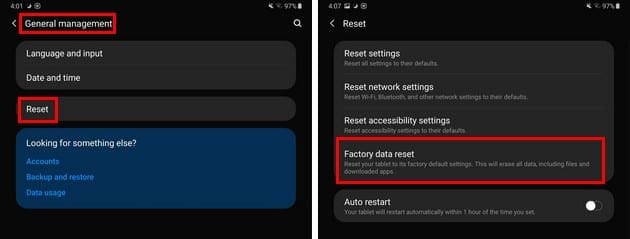
- Settings
- Genera Management
- Reset
- Factory data
- Read all the information you’ll be erasing and tap on the Reset button
How to Hard Reset a Galaxy Tab S5e Using Buttons – Recovery Mode
Remember that a hard reset is going to wipe your tablet of all the information you added as well as any apps you’ve installed. If there is any information you want to save, make sure you make a copy of it before you do the factory reset your tablet.
Before you get started, make sure that your tablet is charged at 50%. If you can check that off your list do the following:
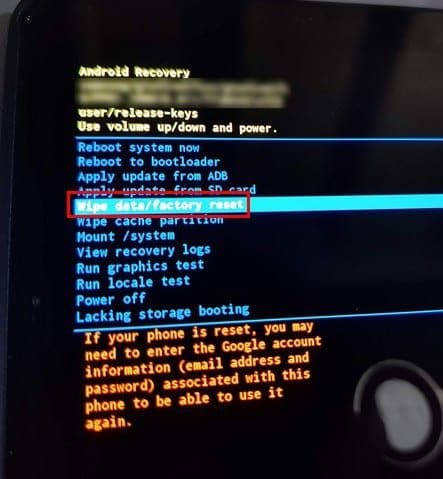
- Make sure you turn off the tablet.
- Long-press on the power and volume up button
- Keep pressing until the startup logo disappears.
- When you’re in recovery mode use the volume up and down buttons to move across the options
- Go to Wipe data/factory reset.
- Tap on the power button to select factory reset
- Press the power bur button to confirm your choice.
Conclusion
A good reset every once in a while can do your tablet good. You get rid of junk files that are taking up space and slowing down your tablet. Are you going to reset your tablet with the button or settings method?




Great explanation. Thanks…