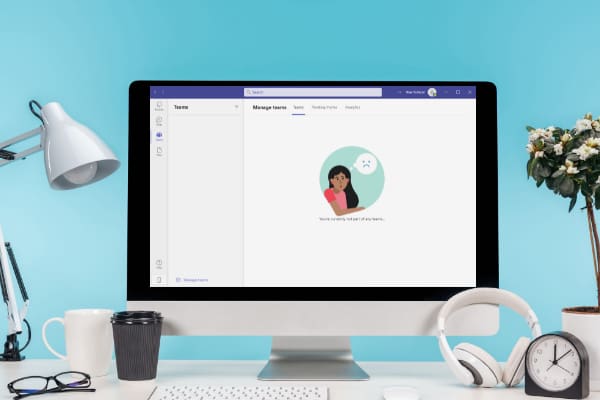Are you looking for Microsoft Teams alternatives for seamless communication? Here are the best alternatives to Microsoft Teams you should try in 2023.
Microsoft Teams is a comprehensive communication app for teams that has to stay in touch with each other.
However, you may want to use some alternatives to Microsoft Teams for different reasons. Read the best MS Teams alternatives to find the ideal option for your needs.
Contents
Best Microsoft Teams Alternatives
1. Google Workspace
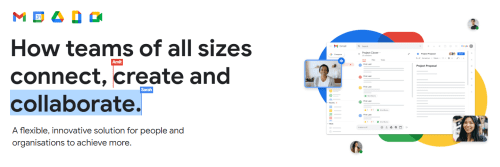
Google Workspace is the best alternative to Microsoft Teams if you’re a Google Workspace subscriber. It offers an array of communication tools for personal and business purposes.
Teams can always stay in touch with each other through Google Chat which they can use from Gmail.
Google Meet is here for you with the screen-sharing feature for video calls and conferences. You can use Google Drive, Docs, and Sheets for seamless file sharing and collaborative work.
Google Jamboard is another Google Workspace app that offers an online whiteboard collaboration facility.
2. Zoom

Zoom is arguably the most popular MS Teams alternative people use for business communication.
It’s known as a platform for video calls and conferences, but it can do a lot more than that. You can start a call from the chat and collaborate with others using the whiteboard tool.
Several integrations and APIs are available in the Zoom marketplace that you can use with this app for better workflow.
This platform is also available for online webinars that you can use to reach more audiences with video, reaction, and polling.
You can get additional features from this application: captioning, screen-sharing, and Zoom dashboard analytics.
3. Slack
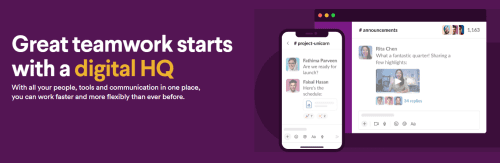
Slack is another popular app that people use as an alternative to Microsoft Teams. Here, both one-to-one and group communication are possible.
Using Slack Channel, you can put all team members together where they can share their views with others.
Besides real-time chatting, it lets you participate in audio and video calls with one or more people.
It lets you create audio and video clips to share with your colleagues. Also, you can share attachments and mention others using @.
Besides organizational communication, you can also collaborate with teams from other companies using Slack Connect. You can also enhance its functionalities with plug-ins and add-ons.
4. Flock

Flock has been one of the Microsoft Teams alternatives in this business for many years.
Besides video conferencing and channel messaging, you can leave people voice notes and perform integrated searches across the channels.
It lets you create private channels to include selective people working on a particular project. It also offers you the option to add new members automatically to channels.
There is a one-way announcement channel that you can use to broadcast messages to every member of your organization.
Flock emphasizes security, which is why it offers features like user authentication, data retention, and admin control.
5. Chanty

Chanty is a communication and collaborative tool for efficient teams. This alternative to Teams lets you send unlimited text for free.
Its “Teambook” is a single hub for all tasks, communications, shared content, and pinned messages.
You can mention a colleague using @ for immediate attention or share a voice message for quick communication.
Finding people and any message from history becomes super-easy with this MS Teams alternative.
Chanty supports voice and video calls to one or more team members. You can also start a context-based discussion with others in a separate thread.
6. Webex
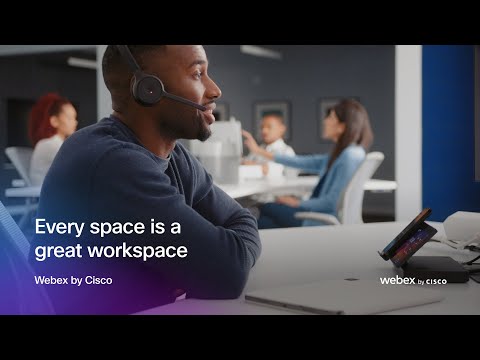
Webex is one of the best Microsoft Teams alternatives for remote and distributive teams. This one application is enough for messaging, calling, and meeting for all organizations.
It allows you to include up to 1000 people in a video call. This could be helpful if you run an event or webinar.
Moreover, you can use this application to share files among your teammates and share screens with others. Integrating it with Google and Microsoft Calendar is also possible.
For brainstorming sessions, Webex also offers the whiteboard tool. Additionally, you can get the live transcripts of a meeting and record the meetings for future reference.
7. Pumble

Unlike many Microsoft Teams alternatives, you get unlimited users and messaging history in the Pumble app.
Users can make voice and video calls to their teammates or external stakeholders. Screen sharing for presentation and other purposes is also possible on this platform.
You get notifications for every message, so you don’t miss any important communication. Moreover, it lets you collaborate with people from other organizations.
It also provides a file browser and seamless searching for the information you need. Pumble also allows you to create public and private channels for internal communication.
You can also start conversations in threads if you don’t want to clutter the channel. A reminder feature also tells you to send a message to someone.
Admins can readily manage the roles and permission of the users through guest invitations and channel posting permission.
8. Workplace From Meta

Workplace From Meta is an all-in-one communication platform that works as a Microsoft Teams alternative to bring your workforce together.
This application lets you communicate with your teammates through chat and video calls. It also supports broadcasting any events through Live Videos.
You can create groups and connect your intranet with other business applications you use.
The app supports integration with Microsoft 365, Google Calendar, Dropbox, SharePoint, and many more.
Workplace From Meta also offers insights into how your teammates use this platform. It even has a news feed that functions like Facebook for your workspace.
9. Discord

Discord might be a popular gaming platform, but others can make the most of this free platform.
Companies can use this platform to communicate with employees. It offers you features for text, audio calls, and video conferencing.
Discord could be your best MS Teams alternative if your communication involves sensitive and mission-critical data.
You can create separate channels on this platform for different teams. It also supports file sharing and third-party tool integration.
It lets you preview images, screenshots, and GIFs others share. It can be accessed from the web or through applications.
10. Skype

If you’re searching for Microsoft Teams alternatives to communicate with your family and friends, Skype is always a viable option.
This free app can be used on Windows, Mac, and Linux through the downloaded app for online access. It lets you make high-quality audio and video calls with other Skype users.
You can also use it for smart messaging, which includes reacting to a message with emojis and using @mentions.
Its screen-sharing feature lets you collaborate better with others. You can also record the calls and view live subtitles of what others are saying.
Skype could also work as a Google Voice alternative where you can make national and international phone calls at a cheap rate.
Microsoft Teams Alternatives: Final Words
Microsoft Teams comes with many essential features for business users, but it’ll stop its operation for Microsoft Teams’ free (classic) application.
If you’re looking for Microsoft Teams alternatives for this reason or others, check out this article to find the right one.
Which of these MS Teams alternatives work best for you? — tell us in the comments. Also, check out how to enable NDA streaming on Microsoft Teams.