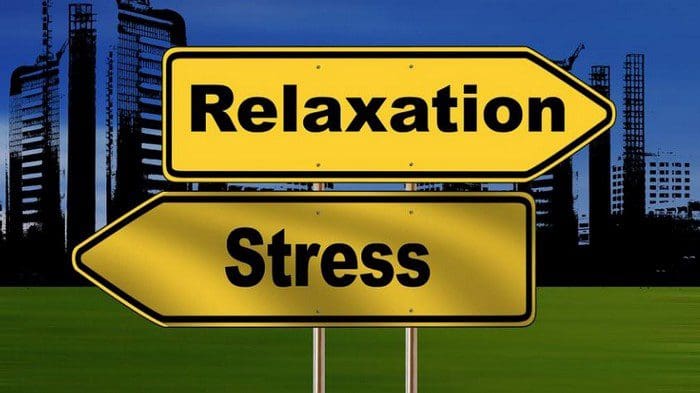As with almost everywhere on the internet, LinkedIn analyses your usage data on its platform. This includes interest categories it derives from your profile, actions you take on both LinkedIn and on Bing, and actions taken by similar users.
Tip: Bing is Microsoft’s search engine. As Microsoft owns both Bing and LinkedIn, it shares data between the platforms to better target its ads.
Desktop
To configure your advertising interests, you need to open LinkedIn’s settings. You can do so by clicking the “Me” icon in the top bar, then clicking “Settings & Privacy”.
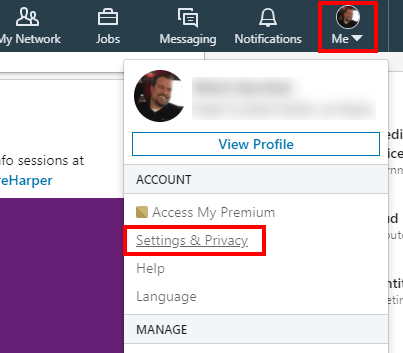
The ad preferences can be configured by clicking on the “Ads” heading at the top, and then clicking on the second category, “Interest categories”.
Here you’ll see a slider that you can set to the “No” position to opt-out of all targeted advertising.
Tip: Opting out of targeted ads doesn’t change the number of adverts that you’ll see, it will only stop them from being specifically targeted at you based on your interests.
Alternatively, you can deselect specific categories that LinkedIn has labelled you as being interested in. you can do this by unticking any or all of the checkboxes in the “Include specific interest categories” box. If you’re configuring these options, be sure to use the “Next” button to move through all the pages of interests.
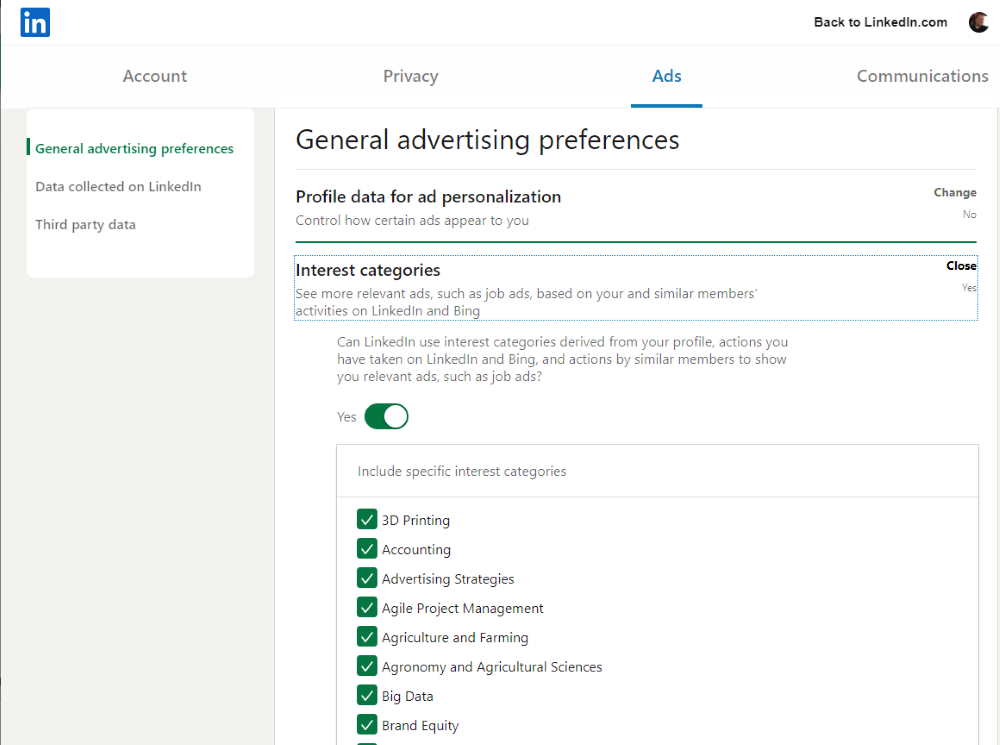
Once you’ve made all the changes you want, be sure to click the “Save interest settings” button to save your changes.
Mobile
To configure your ad preferences in the LinkedIn mobile app, tap on your profile picture in the top-left corner of the app, then tap “Settings” from the slide-out menu.
The settings open to the account tab by default. To configure your ad preferences, you need to switch to the “Ads” tab, then select the fourth option group down, labelled “Interest Categories”.
You can opt-out of all targeted advertising by setting the slider to “No” or disable individual categories by deselecting the relevant checkboxes.
Tip: You may have multiple pages of interest categories to review, use the numbers at the bottom to switch between pages.
Once you’ve made all the changes you want, be sure to click the “Save interest settings” button to save your changes.