Delete a contact from the Apple iPhone, iPad, or iPod touch with these steps.
- From the Home screen, open the “Contacts” app.
- Choose the contact you wish to get rid of.
- Tap “Edit“.
- Scroll all the way down and tap “Delete Contact“.
FAQ
Why don’t I see a “Delete Contact” option?
If the option to “Delete Contact” is missing, that usually means it is a linked contact and is being synced from an app like Facebook or Twitter. You’ll have to delete the contact from the app, or turn off syncing from that app using these steps:
- Go to “Settings” > “Facebook” (or whatever app has the contact).
- Under the “Allow these apps to use your account” section turn “Contacts” to “Off “.
How do I delete multiple contacts from my device?
The ability to delete multiple contacts is not currently available within the Apple iOS system.

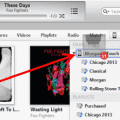

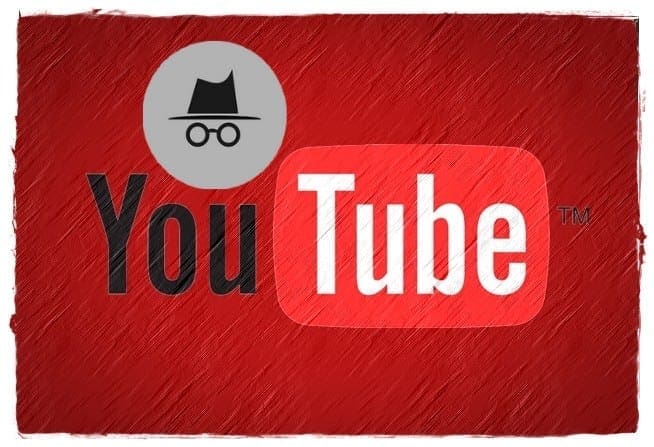
No. ‘Delete Contacts’ is gone.
IOS iPhone/iPad
Select the Contact – Menu ( Add Contact)
Select Contact (again), now you will see Delete Contact.
None of your suggestions work
wth happened to the delete contact button. This has nothing to do with other apps. It’s gone for EVERY CONTACT. Some of these posts are old. I’m posting in december 2021 and you’re telling me Apple has STILL not fixed this?
There is no:
Under the “Allow these apps to use your account” section turn “Contacts” to “Off “.
If you guys find yourself helpless even though you followed all these instructions i recommend you to go to the contact details of a specific contact and change the number of the person to any random number and make sure that the number is wrong or invalid and change the name of the contact as “WRONG NUMBER” or basically anything that reminds you that the number is trash or the purpose of saving with that name. Bht this jugaad is only applicable if you don’t want that person to see your Display Picture on whatsapp or something like that.”””” BYEE GUYS THANKS ME LATER
Hello there the person number I want to delete is not on my Facebook and I do not have Twitter and there is no delete button now what? I tried everything it still won’t let me delete this contact thanks in advance
How do I delete multiple contacts from my device?
My email is blocked by a smal contact sign on the left side above. on my iPad. I can’t delete it. If I tab Edit it turns to cancel on the left side tab I cancel it goes back to edit again .if I stroll down no delete account all add this add this or shared contact.
Nothing moves, emails are coming in but because of this sign I can’t read it.
A send email with a contact address I deleted is there also on top of the incoming emails .
No the contact is still there with NO delete button
Under the “Allow these apps to use your account” section turn “Contacts” to “Off “. Is not even showing in my list
so now what.
This is really annoying me. It shows my husbands name and the chosen name i have in the contacts but the 1st overrides all of preferences such as override when phone is in silent mode. I chose this for a reason
Thank you guys it helped. Awesome ?
I have followed ALL instructions and I cannot delete this contact. Contact is deleted from FB—-allow access contact button off.
Hit edit there’s no delete contact listing.
Maybe it’s connected through WhatsApp-THE ONLY OTHER POSSIBLE THING FOR IT TO BE LINKED- so I deleted WhatsApp.
Try to send a text and the name pops up predictively. Supposedly I hit the “i” info button to remove from frequent contact: NOPE!! THAT OPTION ISNT THEEEEERE EEEITHERR.
SO I DELETED THE NUMBER OUT OF THE CONTACT.***Number *STILL*** shows in predictive text.
Seriously?? WTF?!
WHY have you removed the SIMPLE red delete button at the bottom of the contact when you press edit. SO WHAT IF ITS LINKED. DELETE THE CONTACT EVERYWHERE ITS STORED. THIS IS FUUUUUUU RIDICULOUS.
I’M DONE WITH IPHONE AFTER THIS.
How do I delete contacts from my iPad Mini which appear in email alphabetical lists but not in my Google Contacts or in Apple Contacts?
Words of wisdom would be appreciated.
Yes! Thank you. Finally. So many “experts” around and nobody else has been smart enough to find out, and explain (at all) why there was no “Delete Contact” button to be found in a large list of contacts THAT I NEVER ADDED TO MY ipad!!! This is THE question so many people have had who looked for help all over pages on the web. Please, please, please share with your techie friends that, NO, this isn’t simple to those who don’t become intimate with their technology devices! [Trying to be euphemistic here so as to NOT offend anyone”s sensibilities. But I certainly hope you understood the meaning I intended.] When looking for help, it’s absurd to find an “expert” on YouTube, bragging about how smart he is and how simple this all is when instructions are not linear, steps are skipped, and, finally, it doesn’t work! Your remark, “Go to “Settings” > “Facebook” (or whatever app has the contact) was the key. I would have never found this on my own. Why? you might ask… Because I am one of those who does NOT own a smart phone, and the ipad is a hand-me-down. I USE some technologies; I don’t LOVE them. I do have an F-BOOK account out of necessity. But I HATE F-book {as my reference to it might suggest.) I generally describe my status as a person still using an old, gas-powered computer.. And while you may think that the passage of time will take care of people like me, I’m here to affirm to you that there are a LOT of technology “users” out here who haven’t a clue. But, again, Thank you. You ARE my expert of the day.