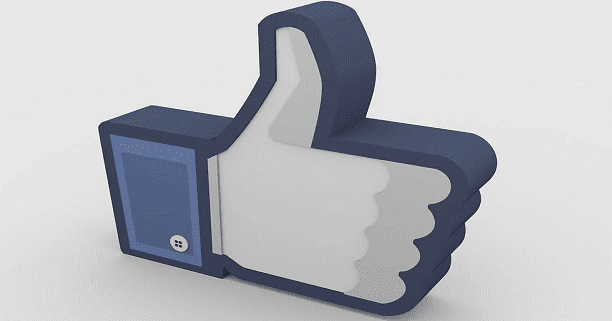If you receive unwanted, rude, or offensive comments on one of your TikTok videos, you can quickly delete them. Unfortunately, cyberbullying is a common phenomenon, and people are not always nice on the Internet. That’s why you should remove offensive or rude comments as soon as possible.
Additionally, you may also want to report the respective users to TikTok so that the platform can take appropriate action against such behavior. Let’s see how you can remove unwanted comments on TikTok.
Contents
How Do I Delete Unwanted Comments on TikTok?
How to Delete a Specific Comment
- Go to the video you want to moderate.
- Tap the Comment icon.
- Then, press and hold the comment you want to delete.
- Select Delete.
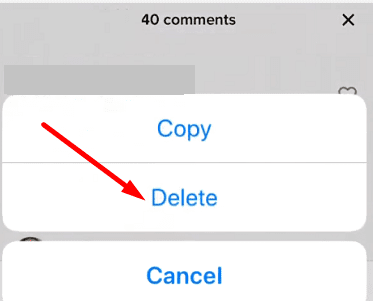
How to Delete Comments in Bulk
If there are multiple unwanted comments, you can delete them in bulk.
- Select the video you want to moderate.
- Tap the Comment icon.
- Then, tap the Pencil icon on the top left corner.

- Select the comments you want to delete (up to 100 comments).
- Tap Delete, and confirm your choice.
How to Delete TikTok Comments on the Web
If you’re using the TikTok web app, follow the steps below to remove unwanted comments.
- Open a new browser tab and log in to your TikTok account.
- Go to your profile picture and select View profile.
- Select the video you want to moderate.
- Hover your cursor over the comment you want to remove.
- Select More options (the hamburger menu).
- Click on Delete.
Tweak Your TikTok Privacy Settings
One way to avoid unwanted comments on TikTok is to tweak your privacy settings and limit who can comment on your videos. There are three options available: Everyone, Friends or No one.
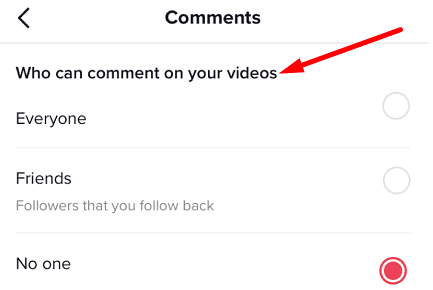
Everyone
“Everyone” means that anyone can comment on your video. Of course, using this option increases the chances of getting unwanted, rude, or offensive comments. But at the same time, letting anyone comment on your videos can boost your channel’s popularity.
Followers
If you select “Followers,” only the people following you can comment on your videos. Of course, they might sometimes post inappropriate comments, so you may still need to moderate their comments.
Friends
Only your friends can comment on your videos if you select this option. This means you’ll get comments only from the people that follow you and who follow you back.
Disable All Comments
You can also use the nuclear option of turning off comments completely. This means that no one can comment on your videos. As a result, you no longer need to moderate any comments. You can disable comments before uploading a new video or for existing videos.
Conclusion
To quickly delete unwanted comments on TikTok, select the video you want to moderate, and tap the “Comment” icon. Then, press and hold the comment you want to remove and select “Delete.” You can also delete comments in bulk. To prevent unwanted comments, tweak your privacy settings, and limit who can comment on your videos.
How many unwanted comments do you receive on TikTok every week? How many of those do you usually report to TikTok? Let us know in the comments below.