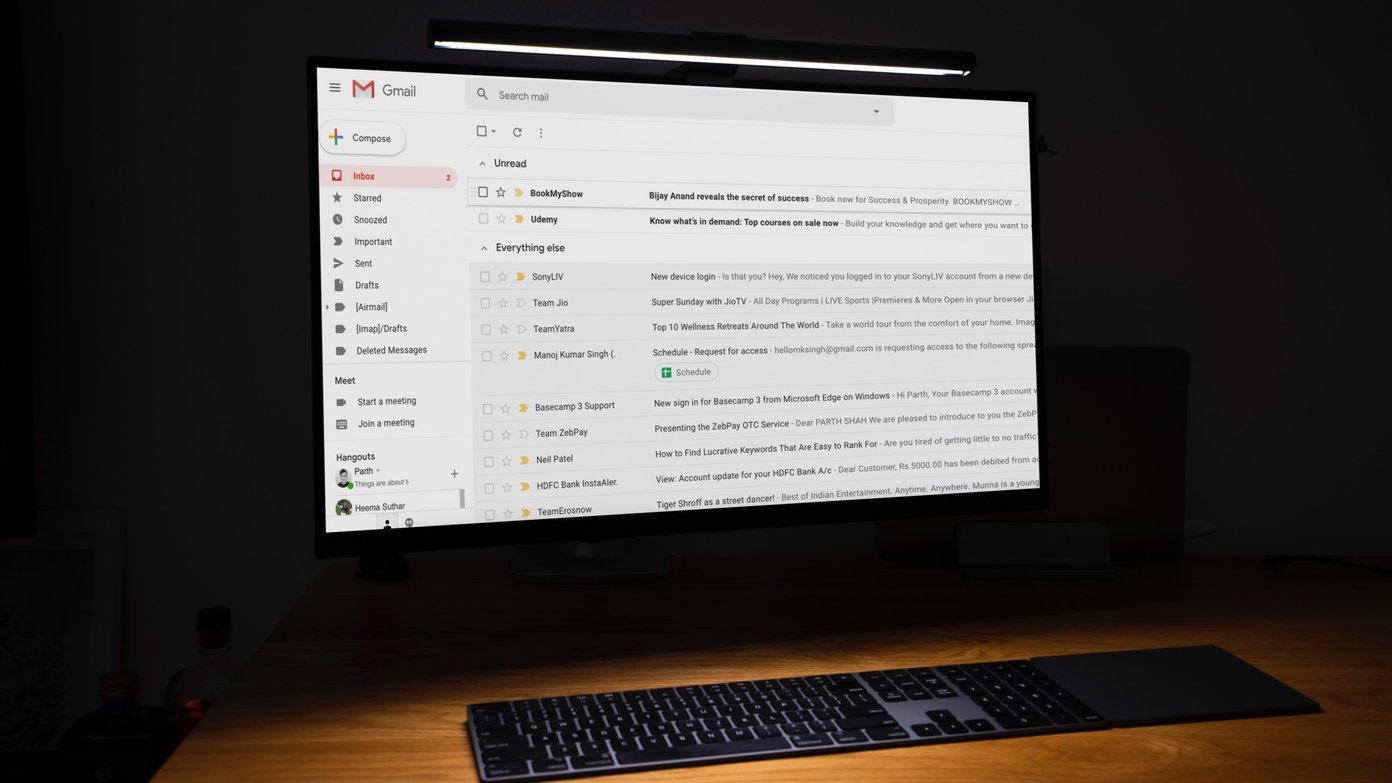Outlook is now Microsoft’s official email client. Although the software giant dropped Hotmail support a long time ago, some users still access their old Hotmail accounts. Oftentimes, this is because other platforms are sending account recovery information to their Hotmail addresses. Without further ado, let’s jump right in and explore how you can recover and access your old Hotmail account.

While we recommend replacing Hotmail with Gmail or Outlook as your primary email provider, some still have important messages in their Hotmail inbox. In this post, we will show you how to access and back up your Hotmail account on Windows, Gmail web, and mobile.
Recover a Hotmail Account
Microsoft already migrated Hotmail accounts to Outlook.com. To gain access to your old mailbox and contacts, you need to recover your account. You can use Microsoft’s Account Recovery Form to get the job done. The catch is that you can use this method only if you have enabled two-step verification. Unfortunately, if you disabled the option, you can’t recover your Hotmail account.
To use this solution, you need an email address you can access. It doesn’t have to be your personal email account; any email account will do.
Step 1: Go to the page below, and enter the Hotmail address you want to recover.
Step 2: Then type in the email address that Microsoft can use to contact you.

Step 3: Confirm your contact email address, check the security code, and follow the on-screen steps to complete the process. Microsoft should get back to you within 24 hours.
What Happens to Your Outlook Account
Remember that Microsoft will automatically deactivate your account if you don’t log in to your email account at least once a year. All the emails sent to the respective account should bounce. But you can always reactivate the account if you know the password and new emails should land in your inbox without any problems. We recommend investing in a password manager to store your login credentials.
However, after five years of inactivity, Microsoft will automatically delete your Hotmail account. If you get a message that your account doesn’t exist, this means you haven’t logged in in more than five years, and the account got deleted. In other words, you can’t recover it.
Access Your Old Hotmail Account From Outlook
Although Microsoft Outlook has a few glitches, it supports all email clients, including Hotmail. You can use Outlook for Windows to access your Hotmail account.
Step 1: Open Outlook on Windows. Click File in the top-right corner.
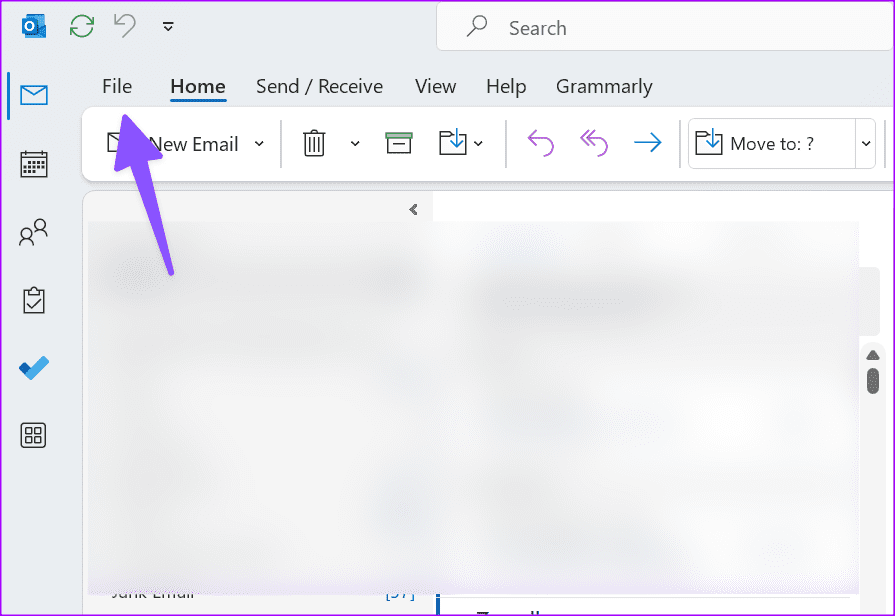
Step 2: Select Add Account under the info menu.
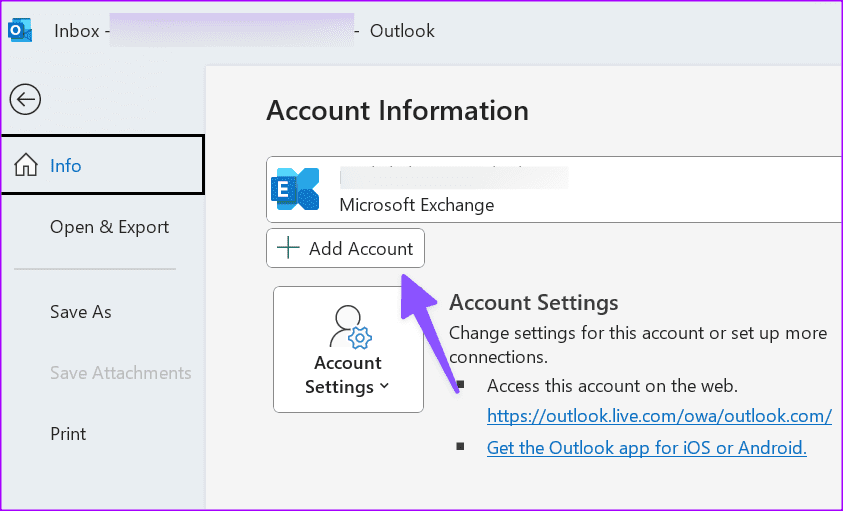
Step 3: Use your old Hotmail Sign-in email address and password, and you are good to go.
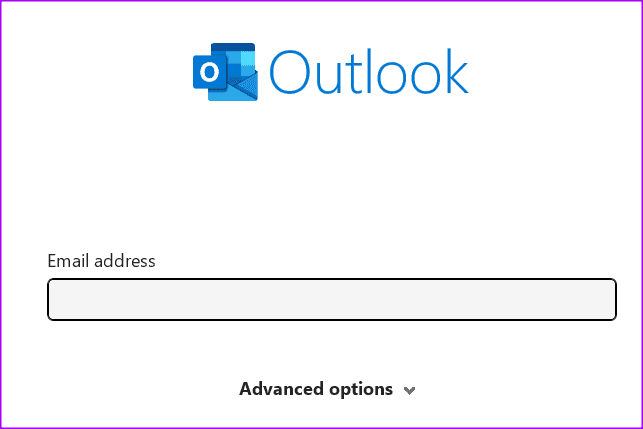
After a successful authentication, you see the Hotmail account appearing on the left sidebar.
Access Your Old Hotmail Account From Gmail
Gmail is the most popular email provider out there. Preferred by billions of users, Gmail supports all non-Gmail providers, including Yahoo, Outlook, AOL, and more. Here’s how to integrate your Hotmail account to Gmail and access your essential messages.
Step 1: Visit Gmail online and sign in with your Google account details.
Step 2: Click the Settings gear and open See all settings.
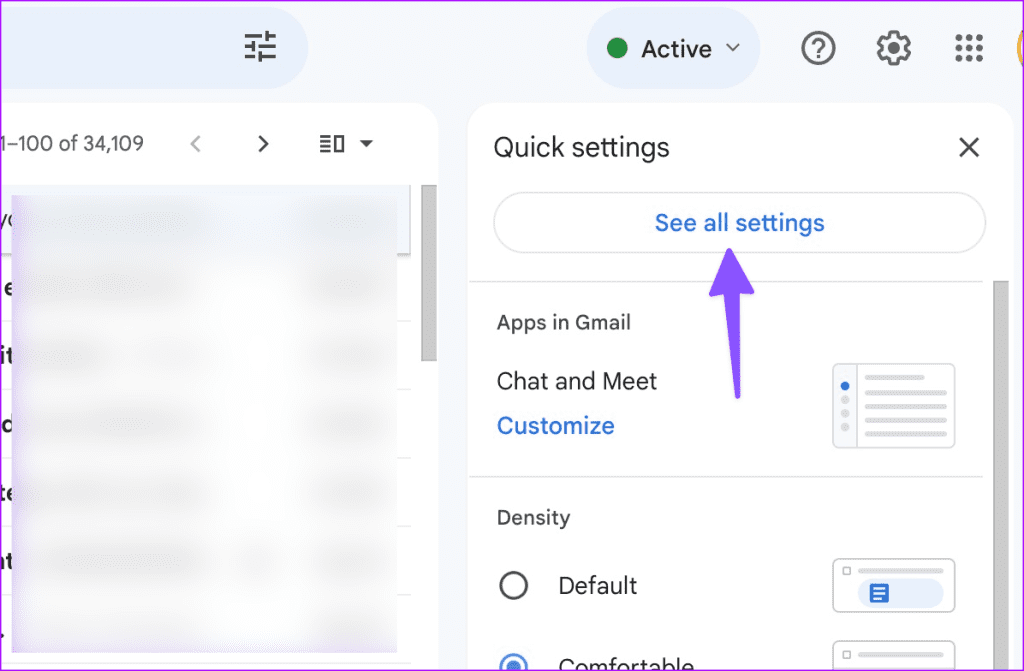
Step 3: Move to the Accounts and Import tab.
Step 4: Click Import from another address and enter your Hotmail email.
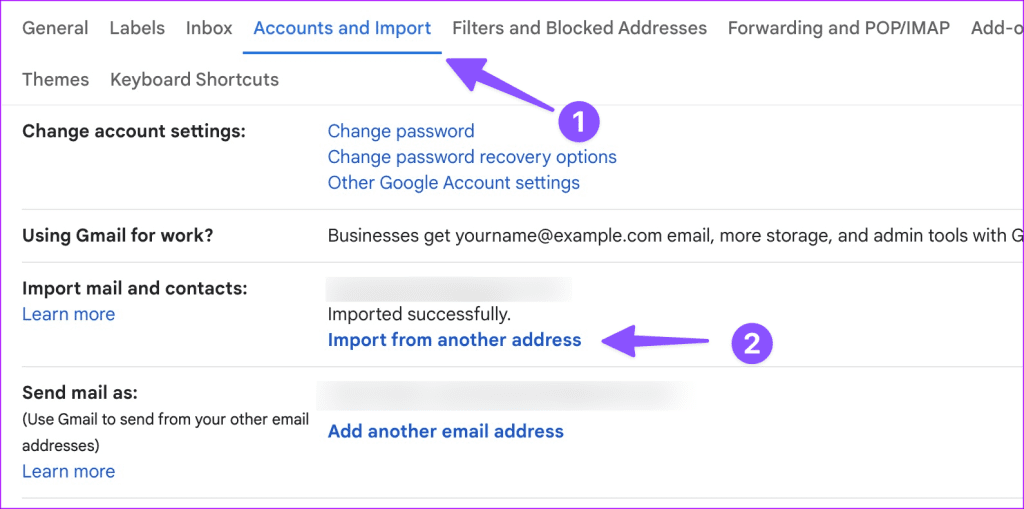
Follow the on-screen instructions to complete the Hotmail setup on Gmail web. It downloads your Hotmail emails and lets you check the same from the home menu.
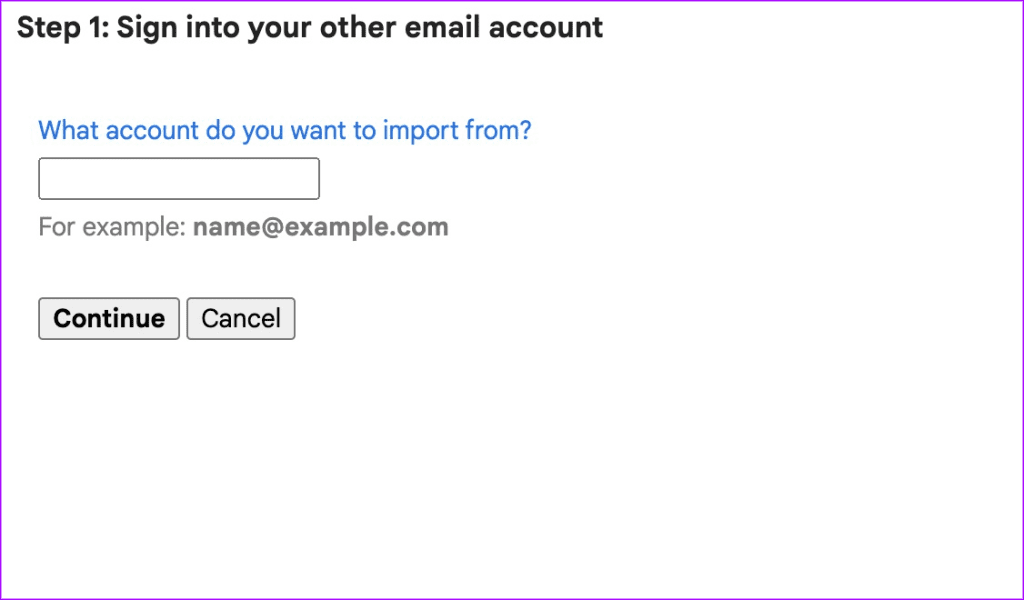
You can move to the Gmail home and check the Hotmail label from the sidebar. It may take some time for Gmail to download all your messages. You can download individual Hotmail messages using the steps below.
Step 1: Open a Hotmail email.
Step 2: Click the three-dot menu at the top.
Step 3: Select Download Message. Gmail downloads your message in the .eml format.
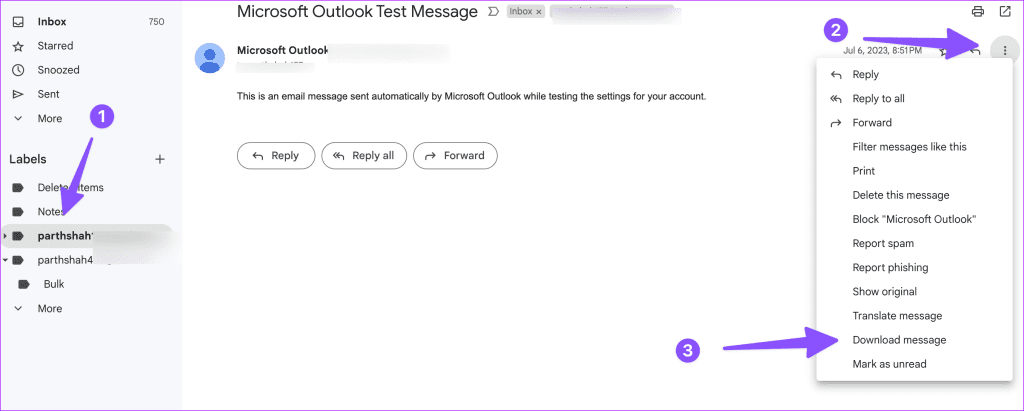
Access Your Old Hotmail Account on Mobile App
Microsoft offers feature-rich Outlook clients on iOS and Android. You can use them and sign in with your Hotmail account to access your messages.
Backup Your Hotmail Messages
Do you simply want to back up your Hotmail messages on your PC or Mac? There are dozens of such software solutions to back up your Hotmail inbox. SysTools Hotmail Backup is one such tool to get the job done. Do note that some of the Hotmail solutions may not work as expected. We recommend purchasing software that comes with a money-back guarantee.
Check Your Hotmail Messages
Microsoft still lets you create a new account with the Hotmail domain. As for your old Hotmail account, use any of the tricks below to check your messages in no time. If you can’t log in to your Hotmail account, use Microsoft’s account recovery form to access your account.
Was this helpful?
Last updated on 10 October, 2023
The article above may contain affiliate links which help support Guiding Tech. The content remains unbiased and authentic and will never affect our editorial integrity.