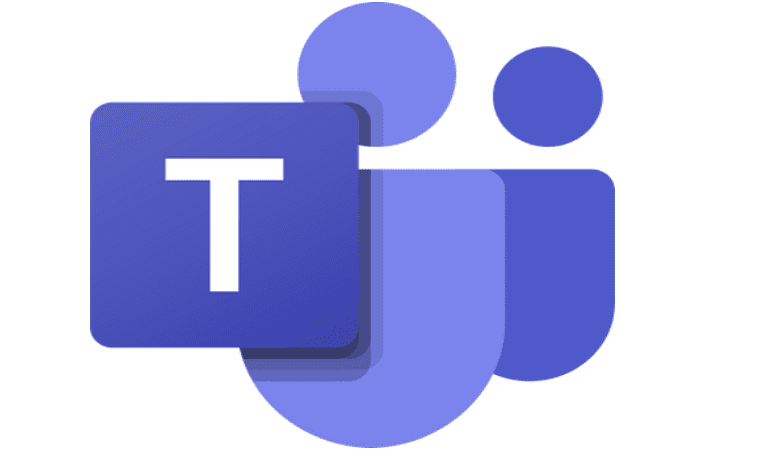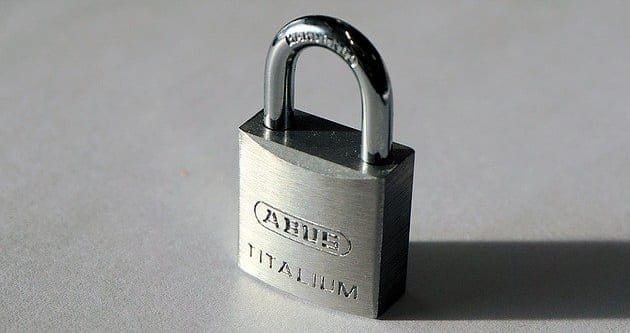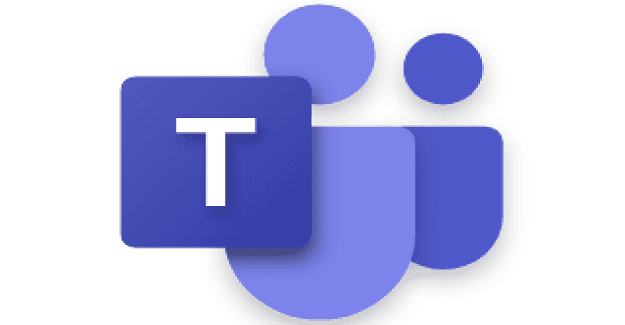Microsoft Teams is a versatile collaboration tool that allows you to work on common projects with teammates and people who are not members of your organization. So, if your collaborators don’t have a work or school account with your organization, you can invite them to join your team as guest users.
You can quickly identify guest users by the Guest label visible next to their name. There’s also a specific channel icon that indicates if there are guests on your team or not. In this guide, we’ll explore guest access in Microsoft Teams, focusing on the functionalities available to guest users.
Contents
What Can Guests Do in Microsoft Teams?
- Guests can create channels provided that they have the team owners accept to do that.
- They can join private chats.
- Guest users can also participate in channel conversations, post, edit and delete messages.
- When it comes to sharing files, they can only attach files in team chats. But they can share channel files and access SharePoint files.
- Guests can also download files from private chats.
- When it comes to the calling feature, guest users can perform the following actions: use VOIP and group calling, access core call controls such (hold, mute, video sharing, and more) and adds other users to a VOIP call. Other options include transfer target and consultative transfer.
Functionalities That Are Not Available to Guest Users in Teams
When it comes to functionalities that guest users cannot access, the list is a bit longer.
- Guests can’t search within files, which means they need more time to find specific pieces of information.
- They can’t share chat files.
- Guest users cannot add new apps, tabs, bots, or connectors. This means they can’t enhance the functionalities of Microsoft Teams.
- Guests can’t create new meetings and access team schedules.
- Additionally, they can’t create new teams nor discover and join public teams. In other words, they cannot become team owners.
- If you’re a guest user, you can’t create and edit teams and channel-related access policies. You can’t view the organization chart either.
- The inline translation is not available.
- When it comes to calling, guests can’t:
- Add users to calls using their phone number
- Have a phone number that can receive calls
- Make a federated call or be the target of a federated call
- Immediately forward their calls or route unanswered calls
- Speaking of unanswered calls, missed calls won’t go to voicemail
- Access call settings and change voicemail greeting and ringtones
- Be a delegate or have delegates.
Learn More About Guest Access
What is the difference between a member and a guest on Microsoft Teams?
Team members are part of your organization and have an email address managed by the organization. Guest users are people from outside your organization.
Do guests need to download Microsoft Teams?
For the best user experience, guest users should download Microsoft Teams on their devices. But they can also go to https://teams.microsoft.com and collaborate with your team using Teams on the Web.
How many guests can you have on Microsoft Teams?
You can have a maximum number of 250 users in one Teams meeting, and they can be guests, users, or both.
Conclusion
If you need to collaborate with people from outside your organization regularly, you can enable guest access for them. They’ll be able to join chats, participate in channel conversations, and download and upload files to team chats. On the other hand, guest access also comes with a series of limitations, such as not creating new meetings.
⇒ Over to you now: How would you improve Teams guest access? Let us know in the comments below.