Google Maps is more than just a navigation app. From creating a list of your favorite places to reviews, it lets us do, view, and access various of features, including sharing our location. Oh yes, although not-so-popular, you can view and find someone’s location via Google Maps.

While tracking someone without their consent raises ethical and privacy concerns, there are legitimate reasons for wanting to do so. For instance, tracking the activities of your kids or elderly to ensure their safety or locating a lost phone. This comprehensive guide will help you track someone’s location using a phone number on Google Maps. So, let’s get going.
Can You Track a Phone Number on Google Maps
Well, you can’t really track a phone number on Google Maps, i.e., you can’t just enter a phone number and ask Google to work its magic. However, you can track the phone associated with the Google ID/number with their permission.
Simply put, if the phone owner has shared their location with you via Google Maps, you can track their whereabouts. It works almost exactly as sharing location through Apple devices, however, this hack can work on Android devices and iPhones.
Requirements for Tracking Someone on Google Maps
- Consent, aka sharing permission – The person you want to track must grant you permission to access their location information.
- Google Maps app – Both you and your target should have the Google Maps application installed on their device.
- Location access to Google Maps – The person you’re tracking should give Google Maps app unhindered access to their device’s location. Similar to how WhatsApp demands location access when sharing live locations via WhatsApp.
- Active Google Account – You and the person you want to track must have active Google accounts. Moreover, you should be logged in to the Google Maps app with that ID.
Find Location by Phone Number in Google Maps
As the rules mention, you should have permission to track a person. So, there are two key steps to locating a phone number on Google Maps, sharing the location (the person you want to track) and finding their location (you)
How to Share Your Location in Google Maps
Note: People you share your location will also have access to,
- Your name and photo.
- The battery level of your device.
- The device’s recent location even when Google apps aren’t being used.
- If Location Sharing notification is enabled, your arrival and departure time at the location.
Step 1: Launch Google Maps and tap the profile picture.
Step 2: Select Location sharing from the options.
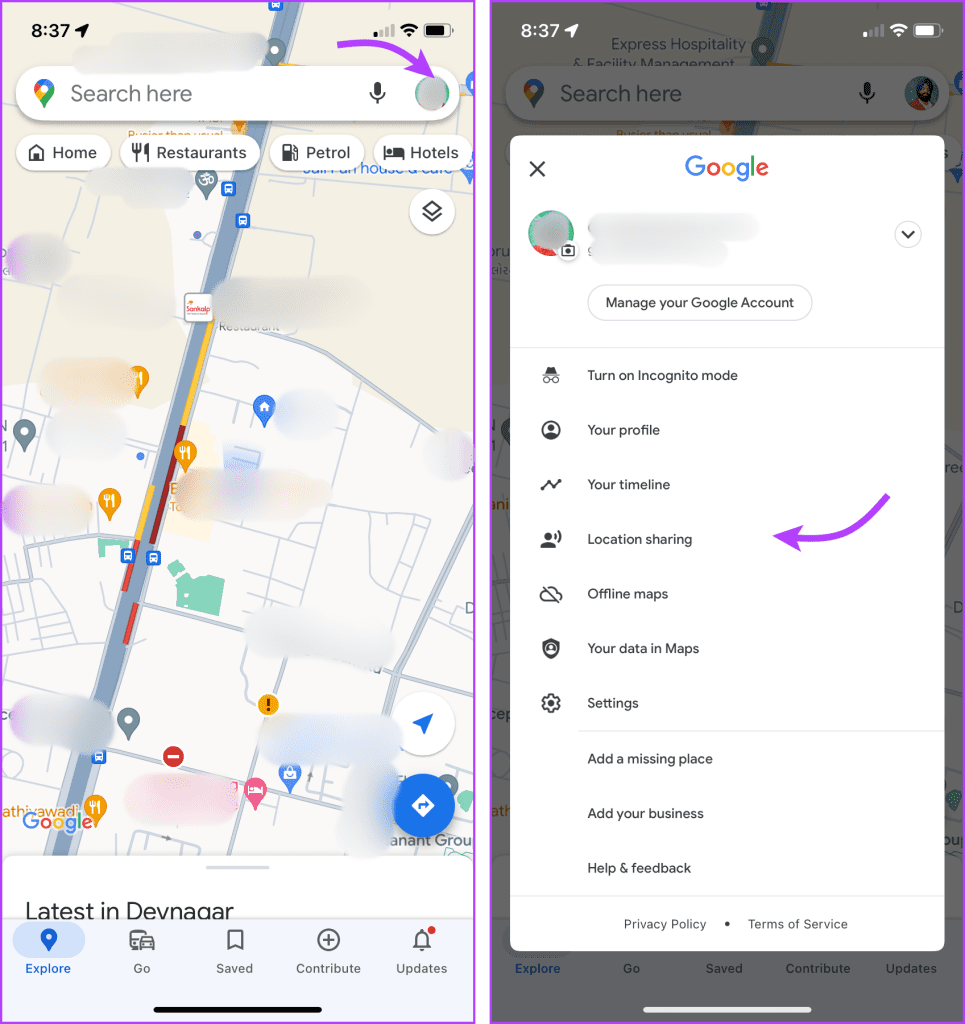
Step 3: Tap Share location.
Step 4: Here, select the timing by tapping the ‘For 1 hour’ drop-down menu.
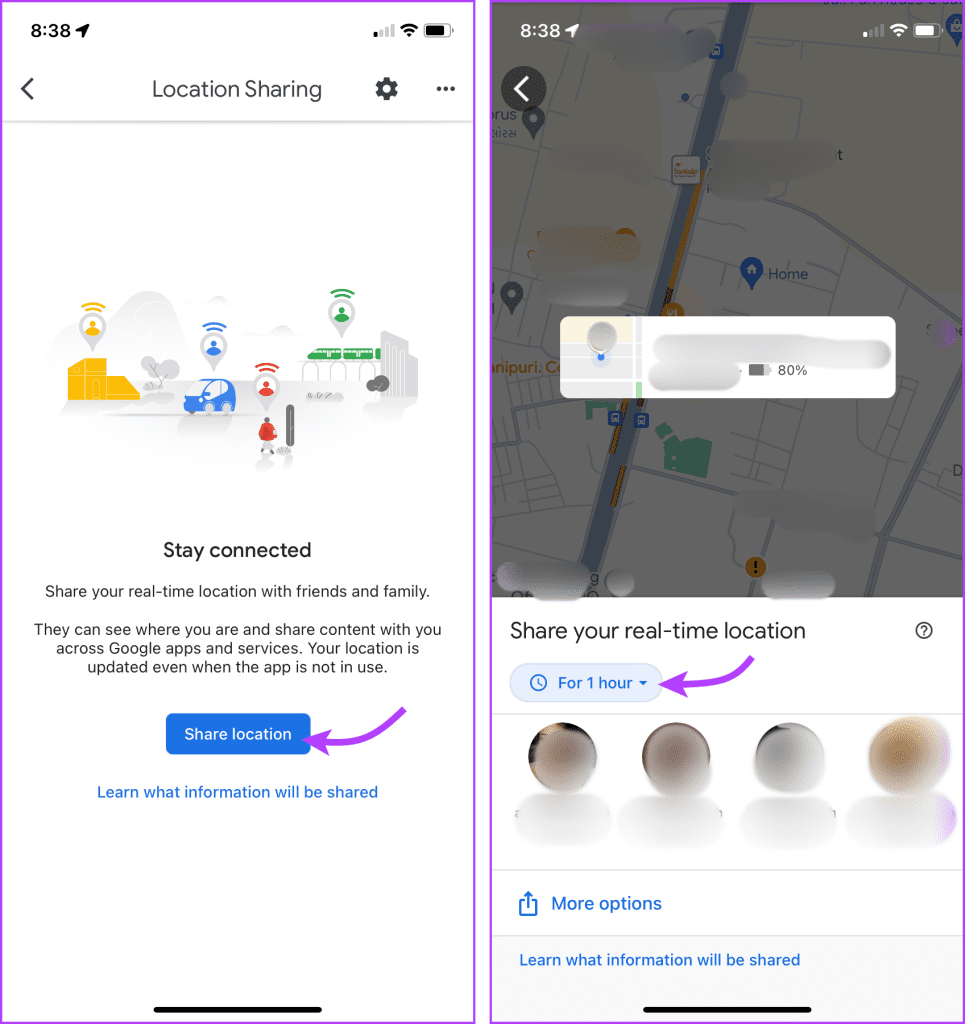
Step 5: You can select between,
- For 1 hour
- Until you turn this off
Step 6: Finally, select the contact and tap Share.
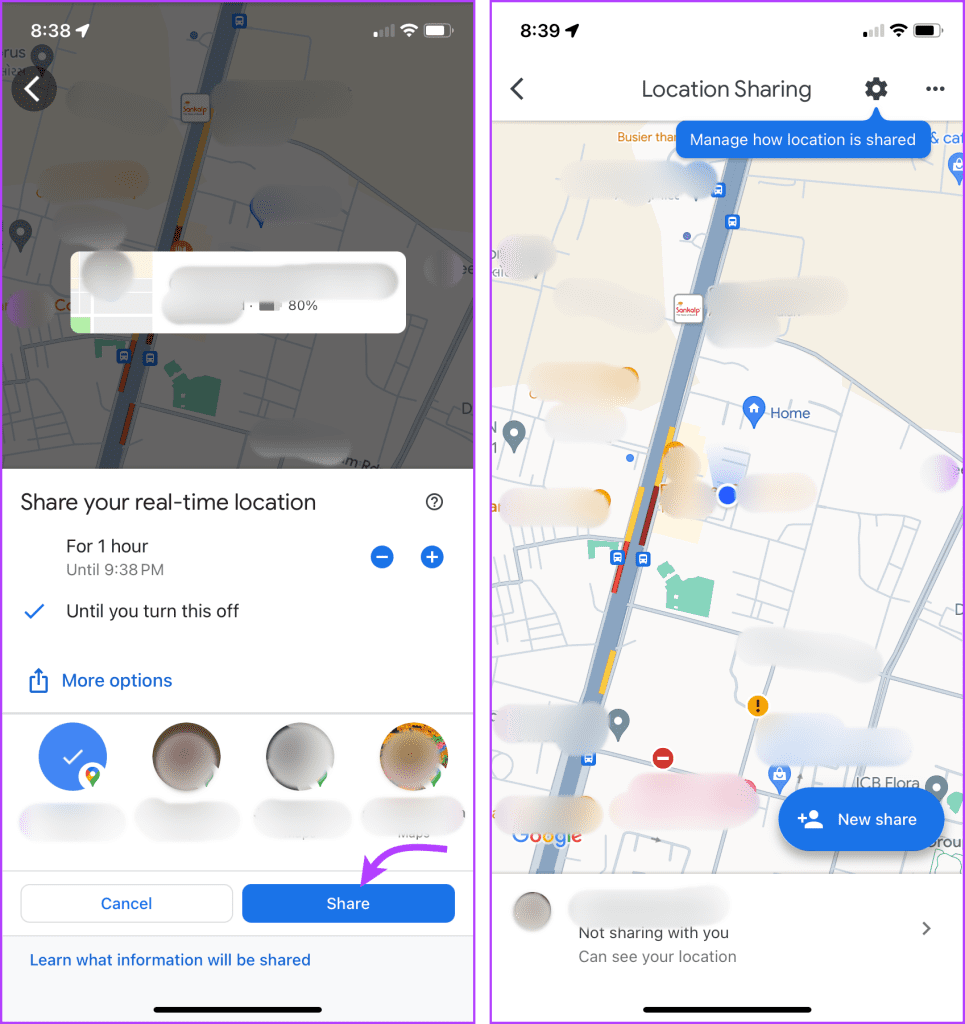
Find Your Contact Location on Google Maps
You’ll receive a notification when someone shares their location via Google Maps. To track their location, you can either click on the notification or simply open Google Maps. Launch Google Maps → profile picture → Location Sharing. Here, you can view their current location.
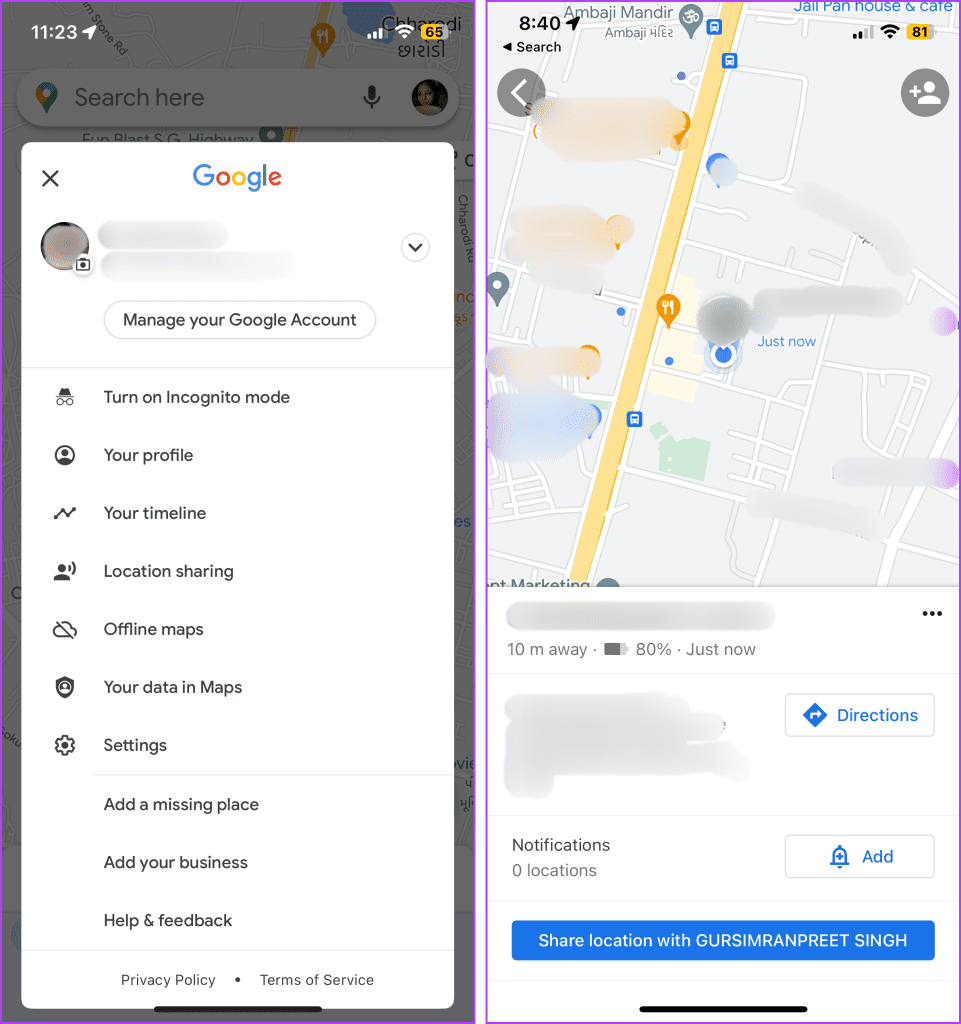
Create and Monitor Geofences Using Google Maps
Moreover, you can even enable geofencing, i.e. get notifications when someone enters or exists a certain location. To do so, tap Add next to Notifications, add location, and toggle on the switch next to ‘Every time they arrive’ and ‘Every time they leave’.
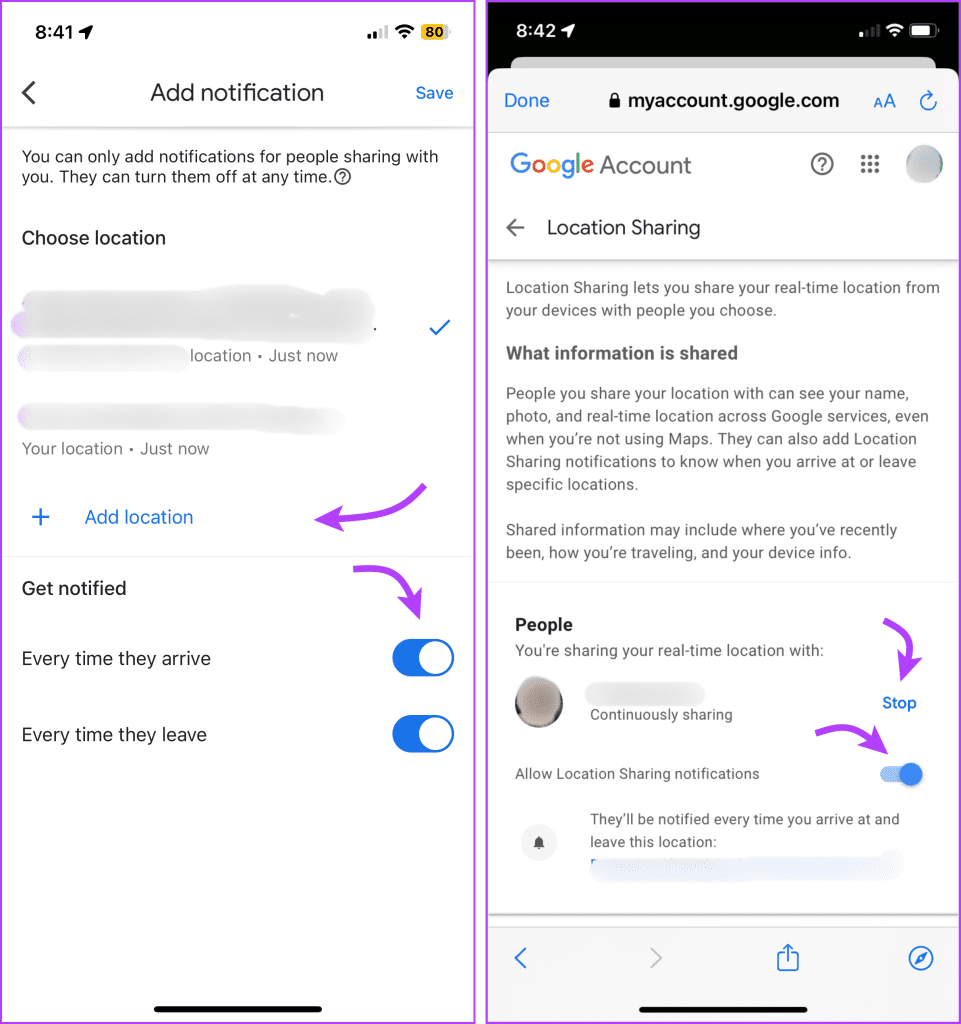
Notably, the person you’re tracking will receive a notification about the geofencing. Additionally, they can choose to turn off these notifications from their end as well.
Tracking Someone’s Location From a Third-Party App
Not just Google Maps but apps like WhatsApp, Waze, and even Apple Maps can help you track someone’s live location. There are also parental control apps that can help you out. However, beware of apps or websites that claim to help you track someone’s phone number without their permission.
While there are ways to do so, they all fall under a grey area and are illegal. Most countries across the globe have strict rules against it and chart it under punishable offense. So, feel free to track location using a phone number from the app of your choice, but ensure that you have their permission first.
FAQs Regarding Locating a Phone Number on Google Maps
Thanks to the iPhone’s built-in feature, Find My, you can track someone’s location or even find their lost iPhone or iPad. Although you either need their Apple ID credentials or their Share My Location feature should be enabled.
No, you cannot track someone on Google Maps without their knowledge or consent. Permission is required for both parties involved.
Find Someone’s Location in Google Maps
Tracking someone’s location with a phone number on Google Maps can be a useful tool for various purposes. However, the key element to location sharing and tracking is the individual’s consent and compliance with privacy laws.
Hopefully, this article was able to help you manage the best of both worlds, tracking someone’s location while still respecting their privacy. If you have any further questions, let us know in the comments below.
Was this helpful?
Last updated on 04 October, 2023
1 Comment
Leave a Reply
The article above may contain affiliate links which help support Guiding Tech. The content remains unbiased and authentic and will never affect our editorial integrity.



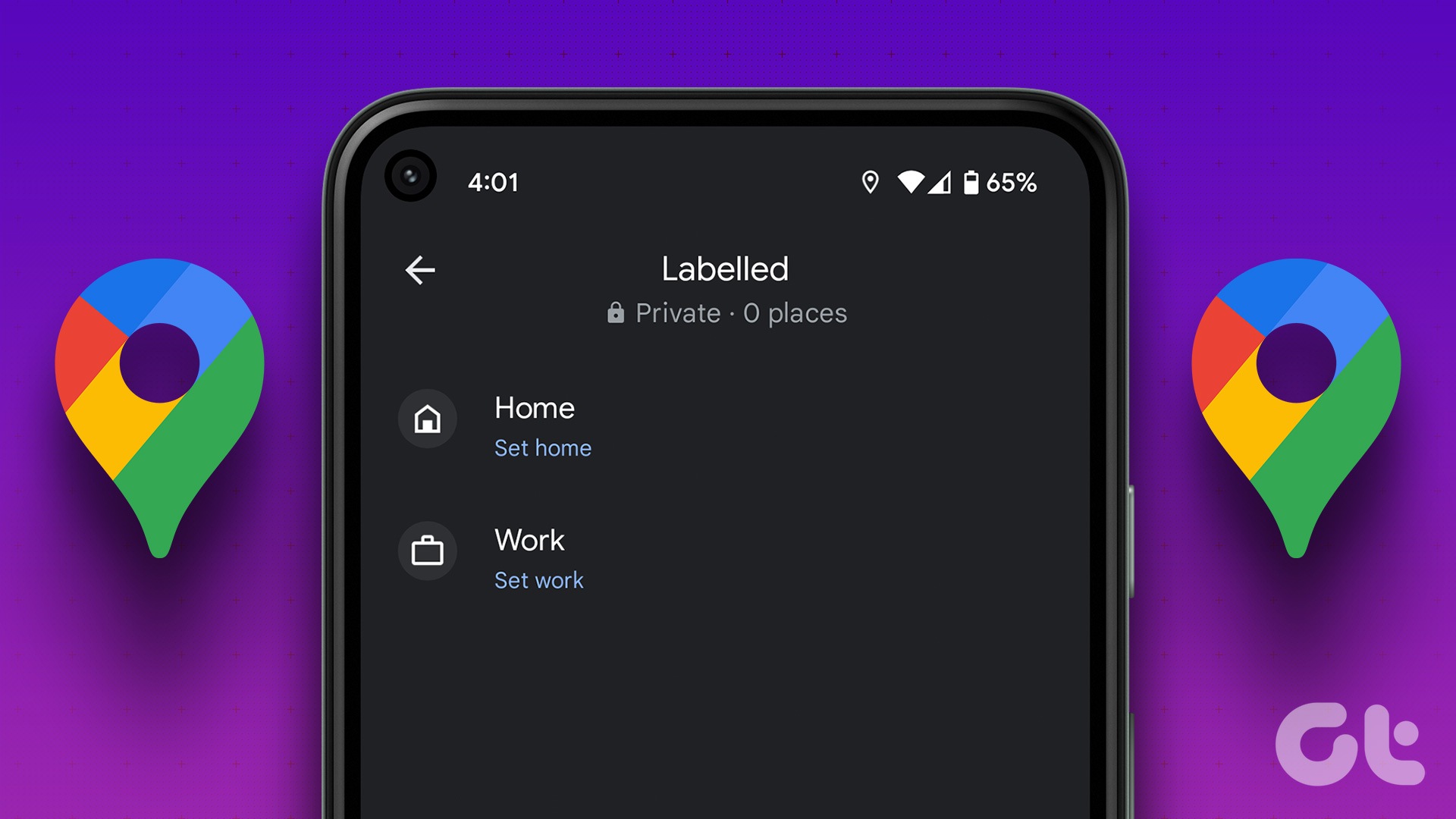






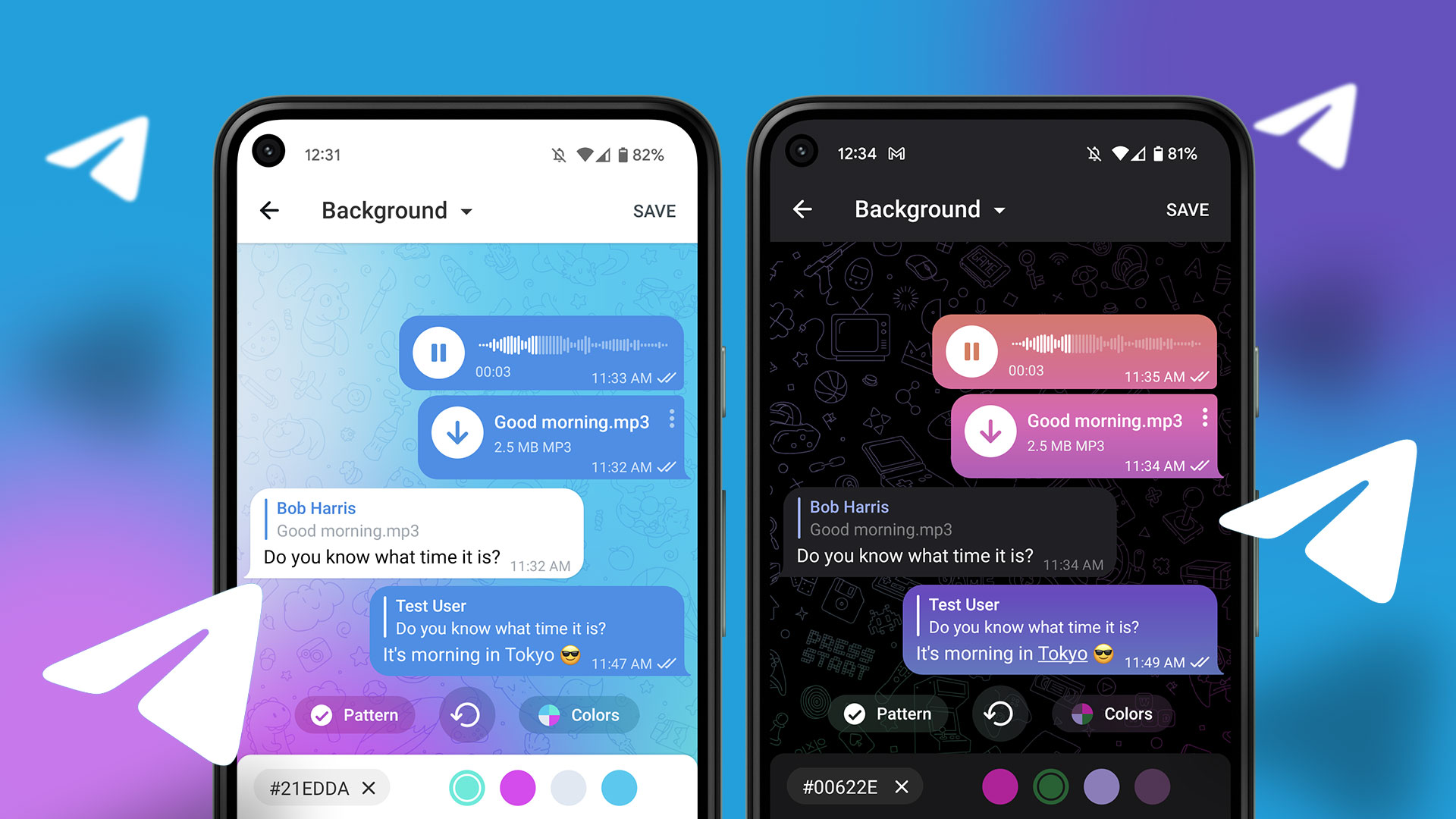
Someone missing