Remove or disable unwanted apps from your Samsung Galaxy S9 with this tutorial.
Option 1
- From the Home screen, swipe up to access the list of Apps.
- Tap and hold the app you wish to remove.
- A menu appears where you can select “Uninstall” or “Disable“.
Option 2
- Open “Settings” and choose “Apps“.
- In the drop-down menu, select “All apps“.
- Tap the app you wish to remove.
- Select “Uninstall or “Disable“.
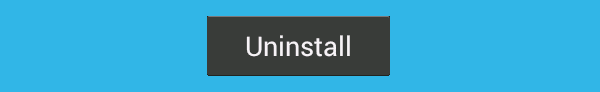
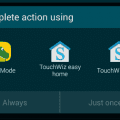
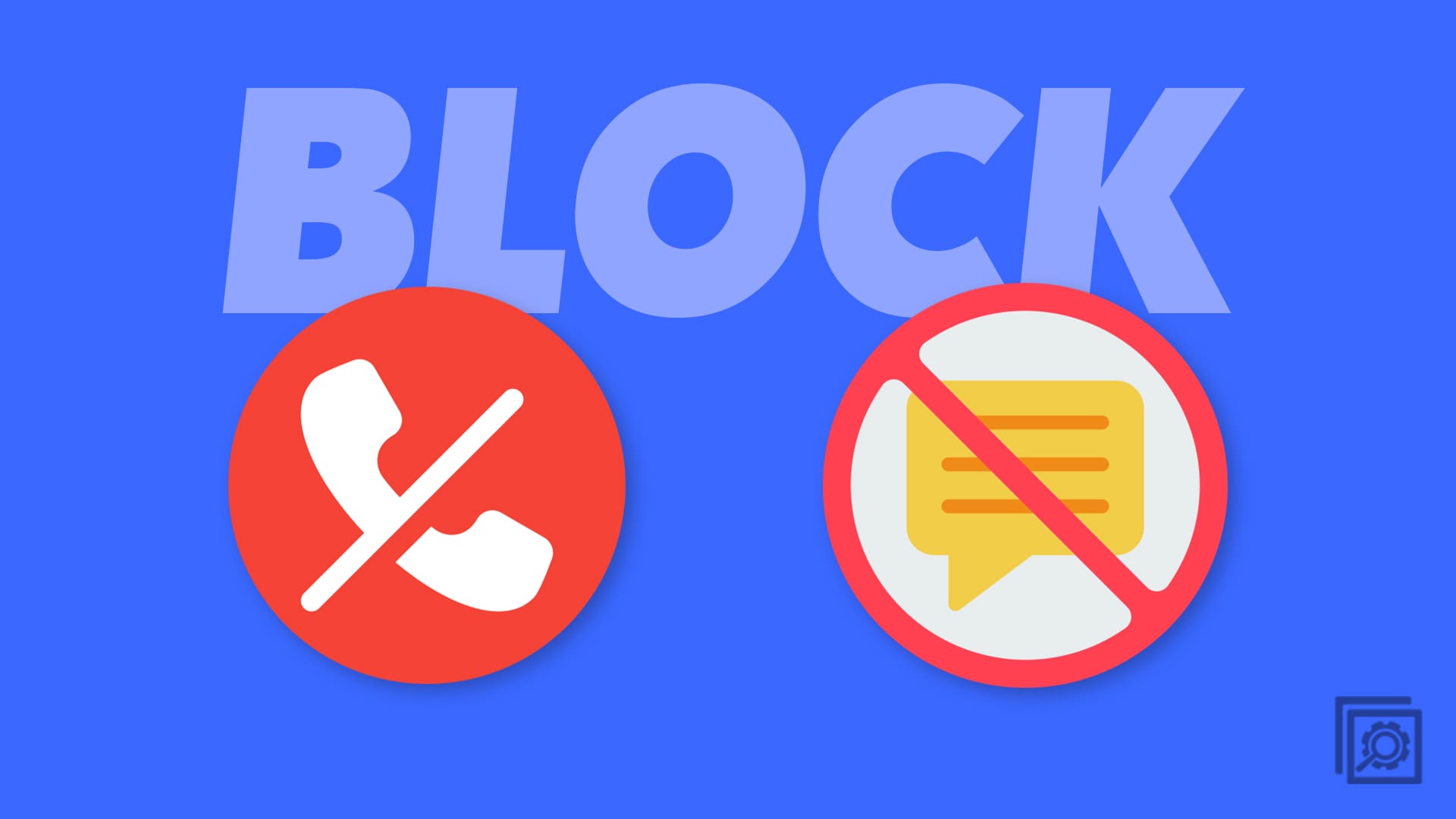
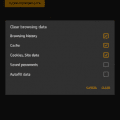
I would go ahead and factory reset your phone. That seems like virus-like behavior, and I would go with the approach to nuke it all to know that you’re safe.
I downloaded the Coupons App. It is messing up my entire phone and now I can’t ininstall it and it keeps interfering when I disabled it. How do I fix it?
No. I have an app that just not want to uninstall.
checked my phone contact list and the contact is gone from the phone list but still on home screen , pressing icon for 2 seconds, still menu pop up says message or call
my home screen has icons from my phone contact list, i have removed icons from contact list, still on home screen. tried holding icon but, menu pops up saying Message or Call
did not remove from screen only disabled it