In the age of constant communication, unwanted text messages and calls can be a significant nuisance. Fortunately, Android devices offer robust features to block these unwanted communications, providing users with the ability to regain control over their mobile experience. In this article, we will walk you through step-by-step instructions on how to block text messages and calls on your Galaxy S23, ensuring a more peaceful and distraction-free digital environment.
Contents
Galaxy S23: Block Text Messages

Using the Default Messaging App:
-
- Open your default messaging app on your Galaxy S23.
- Locate the unwanted message and long-press on it.
- A pop-up menu will appear, offering various options. Select “Block” or “Block Contact.”
- Confirm your selection to block the contact from sending you any further text messages.
Using Third-Party Messaging Apps:
-
- If you prefer to use third-party messaging apps like WhatsApp or Facebook Messenger, blocking text messages is still possible.
- Open the app and locate the conversation with the contact you want to block.
- Tap on the contact’s name or profile picture to access their profile.
- Look for the “Block” or “Block Contact” option and select it.
- Confirm your decision to block the contact, preventing them from sending you any more messages.
Galaxy S23: Block Calls

Using the Phone App:
-
- Open the Phone app on your Galaxy S23.
- Navigate to your call history or contacts and locate the unwanted caller.
- Tap on the contact or number to access their details.
- Look for the “Block” or “Block Contact” option and select it.
- Confirm the blocking action to prevent calls from the specified contact.
Using Third-Party Call Blocking Apps:
-
- To enhance call-blocking capabilities, consider installing third-party call-blocking apps from the Google Play Store.
- Open the Google Play Store and search for “call blocking apps.”
- Choose a reliable app that suits your needs and has positive reviews.
- Install the app, grant necessary permissions, and follow the provided instructions to configure the call-blocking settings.
- With these apps, you can block specific numbers, and unknown callers, or even create custom call-blocking rules.
Additional Tips and Considerations

Managing Blocked Contacts:
-
- Android devices provide options to manage your blocked contacts.
- Open your device’s settings and navigate to the “Blocked Contacts” or “Blocklist” section.
- Here, you can view the list of blocked contacts and manage or edit them as needed.
- You can unblock a contact or add new contacts to the blocklist.
Do Not Disturb Mode:
-
- Utilize the Do Not Disturb (DND) mode on your Android device for further control over notifications and calls.
- Open your device’s settings and locate the “Sound & Vibration” or “Sound” section.
- Tap on “Do Not Disturb” and configure the mode according to your preferences.
- With DND enabled, you can silence all calls and notifications or allow only certain contacts to reach you during specific timeframes.
Reporting Spam:
-
- If you receive spam messages or calls, it is essential to report them to relevant authorities or your service provider.
- Many messaging and calling apps allow you to report spam directly from within the app.
- Additionally, you can contact your service provider to report persistent spam or harassment.
Conclusion
Blocking unwanted text messages and calls on your Galaxy S23 is a straightforward process that empowers you to take control of your communication experience. Whether you prefer to block through the Messages app, Contacts app, or by utilizing advanced blocking options, the Galaxy S23 offers versatile features to ensure peace and tranquility in your mobile interactions. By managing blocked contacts, utilizing Do Not Disturb mode, and reporting spam, you can further enhance your overall mobile experience on the Galaxy S23, enjoying uninterrupted communication and focus on what matters most to you.
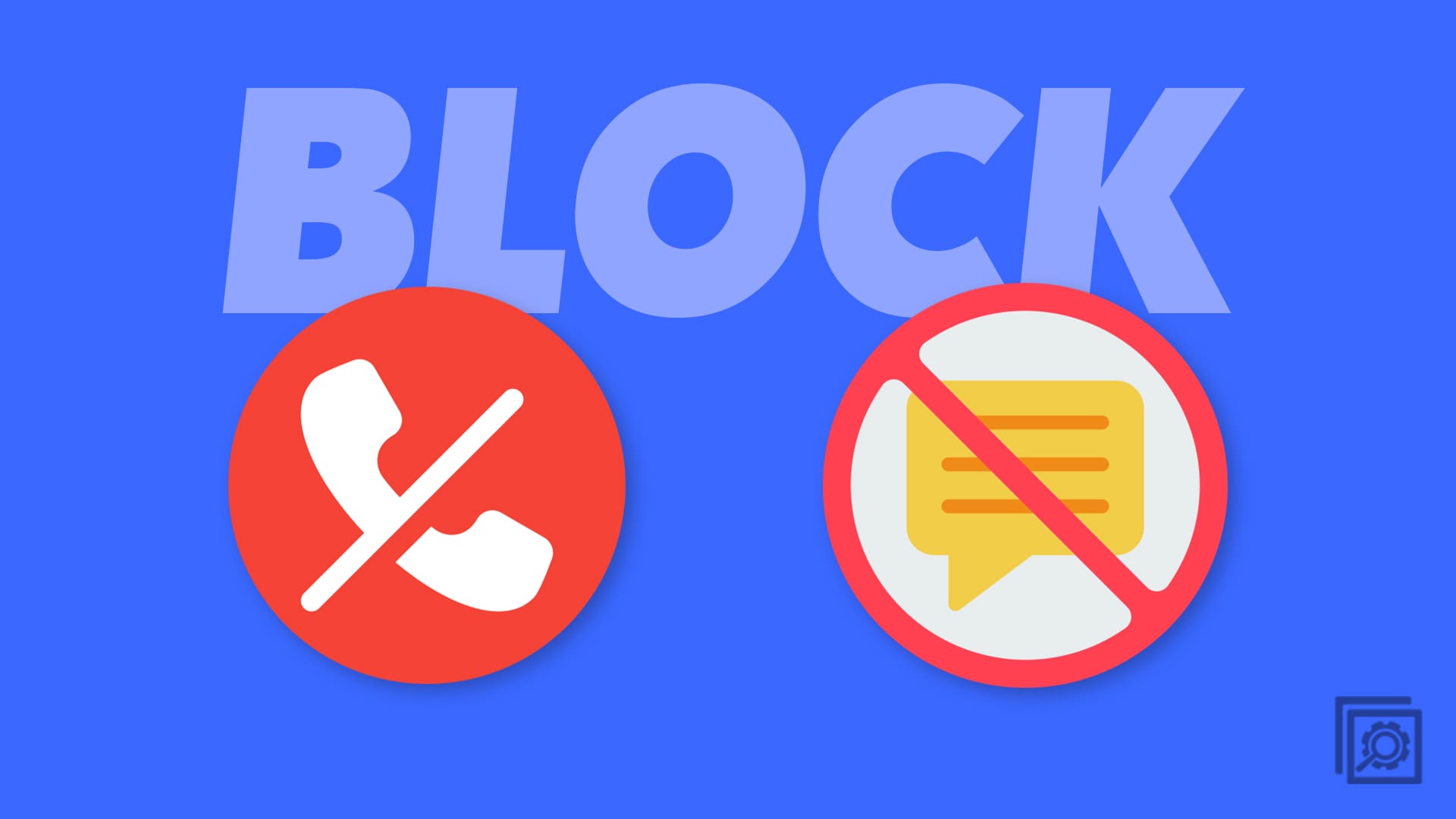



after latest update (July 23) the block number in messages option is missing on Galaxy s23
I have a S8+. Blocking messages is easy but some of them were sent to me for 2FA purposes. Now I cannot log on to certan sites because I cannot receive their one time authorization code. My view on blocked messages list does not show the telephoenumber the text came from. It shows only the 5 digit text number. How do I unblock these text messages?
I have a Note 8 and it blocks all calls from numbers that are not in my contacts list, even though I do not have that option turned on in settings. It’s really annoying to me, as many companies have multiple outgoing numbers, from which they make calls, but my phone will only accept calls from the one number in my contacts list. I wish I could turn off this feature, but don’t know how to do so, because it’s not turned on.
I have the Note 8 but I think this should be a standard for all cell phones- several yrs ago there was a setting that allowed you to block numbers that were not in the contacts list. The only way for anyone to contact you was if you had their phone number in your contacts list. Phone call or text message, it didn’t matter. They could not contact you unless you had their number in your phone. It’s still this way for phone calls but not for text messages anymore. It would be great if we could bring this back. Lately I have been getting spam texts and it’s a problem because I have to go in and delete and block each one separately. At least with phone calls I can hang up and block it right at that point, OR block all calls not in my contacts list. Plus, spammers have figured this out and get WAY MORE spam texts than I’ve ever gotten spam phone calls. Can we please bring this back for text messaging???
I have a S8+ and I’m trying to block someone that is sending text messages from their Microsoft Live account to my phone. The only option I’m finding is to block messages that are tied to a telephone number. Any help would be appreciated.
i have an s8 and it does not have ‘blocked’ anything in messages app!! as you have layed out –
I have spam txts from ‘IMP’ but no number, so it won’t let me block, just says cannot block unknown number. Any way to block this?
I blocked numbers and didn’t realised I could still receive texts.
I went into them and deleted them, I now want to know if they can be restored?
I tried restoring all msgs from settings but it doesn’t retrieve the blocked and deleted msgs.
Please help!
I have a galaxy 8+. I use Verizon. Options 1 and 2 for blockng text msgs are not on my phone. I am having to enter # in my contact list and then blocking it from there.. Has to be a better way 2 do this.
Does blocking a # also blocks the texting?
I still want to receive texting not their calls!
What happends when I block a number and they try to text me? Do does it go through for them and I just dont receive it on my end or do they get a rejected text back?
Question can you block the incoming caller by their name only not the Number. This is about phone calls only.
am using galaxy note 8. and using dual sim. wanna block incoming calls from one sim but I want to use mobile data with it
I have a Galaxy 8+ and have no problem at all blocking numbers. It couldnt be any easier than it is. Tap on the number and on the bottom of the screen it says block number. Then you can choose to block calls and texts.
no not really Samsung galaxy 8 makes it difficult to block a number, my friend has an older version and it is really simple. many questions on this post but no real answers
I blocked a person and I no longer receive calls or text messages….but the messages are received in my blocked text messages list. Is there a way to eliminate this “blocked messages” option all together?
If I block someone on my galaxy note 8 will I be able to see that they tried to call and was blocked, like the apps do?
Also if u want to block numbers not in your contacts List and on android then grab zoner antivirus from play store install it and set it’s phone filter to block all Incomming calls.
Now no more needing to enter numbers to be blocked.
As I said before number not in contact list this way can’t get a hold of You.
To block the receiving of voice mail from blocked callers call your cell carrier and have them turn off call forwarding to busy.
When blocked number calls you don’t hear phone ring as well as blocked calls can’t get you thru call waiting either.
Blocked this way the caller hears 3-4 rings then gets busy Signal.
Remember this setup causes everyone no matter what blocked or not to get busy Signal if you are on a call and have someone on call waiting.
I would like to be able to temporarily disable all text messages. They are preventing me from completing a task and making me start over.
Is there a way you can block calls and not messages on galaxy s8 plus?
Is there a way you can block calls and not messages?
How do I block message if there isn’t number or where do I find the number, please? I have so many annoying messages lately. Thanks
Does the blocked caller know they have been blocked or does it simply go to voicemail?
if I block your number do it automatically block your text messages on a galaxy 8
I have a S8 anyone know the limit to blocking?
Thank you in advance
Hi
How is it possible to block a contact center? I receive often calls from a number like 87906840 or 87901721 or 87904530 .. is it possible to use caracters like ?*$ for select all the numeration range?
Thank you
Mauro
Hi
I have just bought my first Samsung phone. A S8
How can I know that my text messages are being received ie I have not been blocked by the recipient.
Thanks
Max
You can block a number without writing it down first. Repeat the steps for “blocking incoming calls”. Tap on the icon right next to the phone number field. This will open a “select contacts” page. Go to “recents” and tap on the number you want to block.
How can I tell when these numbers was blocked or even called last
Hello, ive blocked a friend of mine from calling but she can leave me voice message. How do i stop a certain number leaving me voice mails? Ive a galaxy S6. Thankyou.