You can attach pictures, videos and more to your text messages by sending an MMS from your Samsung Galaxy S7. There are two ways to attach items to a message.
Option 1 – From Messaging App
- Open the “Messages” app and compose a message.
- Tap the paper clip Attachment icon.
- At the bottom of the screen, select the type of item you would like to attach.
- Camera – Take a photo.
- Gallery – Attach a photo stored on your phone.
- Other – Attach other time from Video, Calendar, Location, Contacts, or Memo.
- Select the final item(s) you wish to attach, then tap “Done“.
- Now you’re ready to finish composing your message. Tap “Send” when you’re ready and your picture or video is sent via MMS.

Option 2 – From Gallery App
- Open the “Gallery” app.
- Navigate to the photo album that contains your photo.
- Tap and hold one item in the folder. The item will be checked. Check multiple items if you wish to send them as well.
- Tap “Share” at the top of the screen.
- Select “Messages“.
- Your items are attached to the message. Finish composing the message, then tap Send when you’re ready to send your picture of video via MMS.

This post applies to the SM-G930, SM-G935 (Edge) models of the Samsung Galaxy S7 smartphone.




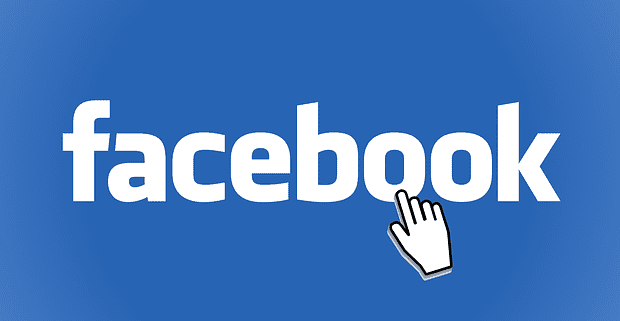
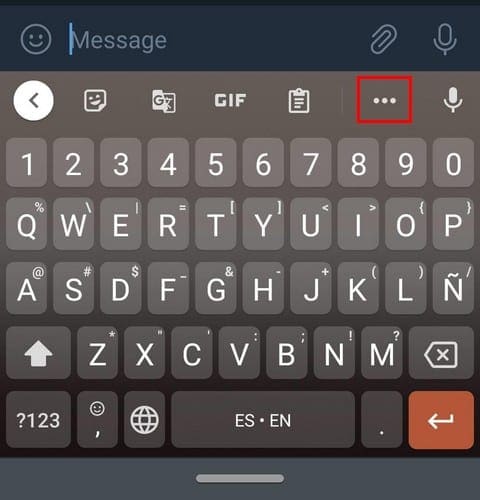

Looks like I will be returning my Samsung S7 as I cannot get multimedia on it. The reason I wanted the phone was I wanted to make and receive calls and send and receive pictures. I’m elderly and I just wanted those simple things. Now I have to start over! Very disappointed.
I have the Samsung Galaxy J7 Crown – in my opinion the worst phone ever made. I will never buy another Samsung product – this is junk. Constant pop up windows, now I can’t attach pictures to my text messages.
Will not connect to Wi-Fi unless I am home. Don’t buy this phone – you will regret it. JUNK.
No, not what I was chasing. My problem is that when I try to send a pdf file through a text message on my Samsung Galaxy S7. When I try to add a recipient there are only a few of my contacts available to choose from. And if I try to type a phone number in the box you can’t go further to send as it is only a search window. So I can’t work out how to send a pdf file via SMS to any but a couple of my contacts that show up. I’m not sure why these are different and show up when the other majority of contacts don’t. Any ideas out there.
I want to send emoji stickers – the big ones not the tiny emoji faces. Everyone in the group conversation is sending super cool memes and funny emoji stickers and I’m over here like an ancient cavewoman with :-) how can I get my Samsung S7 to send the cool stuff and not just text, gallery pix and tiny ineffective emojis?
The video sending fixes in this message for Galaxy 7 DO NOT WORK. WTH? This is an awful phone if it cannot even send videos in a text. Why isn’t it a disclosure Samsung? Social media should know about this to warn all potential customers NOT TO GET IT.
txt app will not let me send a video, keeps saying file to large, work around is to install the LINE app and send videos using the line app
My Samsung galaxy s7 active will not send message or photo in message app. Have tried and read but nothing. Is my phone has to be set or something? Thank you.
My girlfriend sends videos from iPhone their perfect, mine are horrible quality and my phones supposedly more advanced? Galaxy s7 edge, why is this
How can I send a message with a pic on same message. It appears as 2 messages to the person I send it to, also get a message on phone that it will go as 2 messages.
I tried all of the tips, tricks mentioned on here. still cant send a picture thru messages.. not liking this phone so far.
PLEASE TELL ME HOW TO POSITION PHOTOS BELOW THE TEXT IN MY TEXT MESSAGES, NOT BEFORE!
I keep getting destination address failure every time I try and send a picture? How do I fix this?
What size do video mms have to be to send?
I have Galaxy s7 phone it want let me send pictures in a text message
I want my picture after my message, not before
I just got a S7 and sometimes when i send mms or a picture to a single person it shows as being sent from my old s5 which now has a different number. What’s going on??
I keep getting a destination address failure notice and the address is correct. Why?
I can’t send videos visit sms text since I got my galaxy s7. It did fine on the s5 I had. Can this issue be resolved?
No matter how I try.. the pic and the message send seperately.. It is confusing to those I am texting.. how can I get the pic and message to send together at the same time.
My messages with pictures attached fail to send since getting the s7…worked fine on s6
Any videos that are sent by MMS are very poor quality on the receivers end. I guess it has to be sent by e mail and not MMS.