Your IMEI is a unique identification code that lets phone providers know what device you’re using. Short for International Mobile Equipment Identity, these numbers can be found in just about every phone.
Even two otherwise identical Samsung Galaxy S10e devices will have unique IMEI codes – by giving yours to your phone provider, for example, they can register the device as yours (in some cases).
You may also need the device if you want to sell it, as the unique number tells some info about your phone, such as its manufacture date. Don’t worry though – it does NOT provide any personal info about you, nor does it give access to your device to anyone!
Here’s how to find your IMEI:
First, you need to go into the Settings app. To do so, swipe down on your homescreen and press the cogwheel icon in the top right corner to open the Settings.
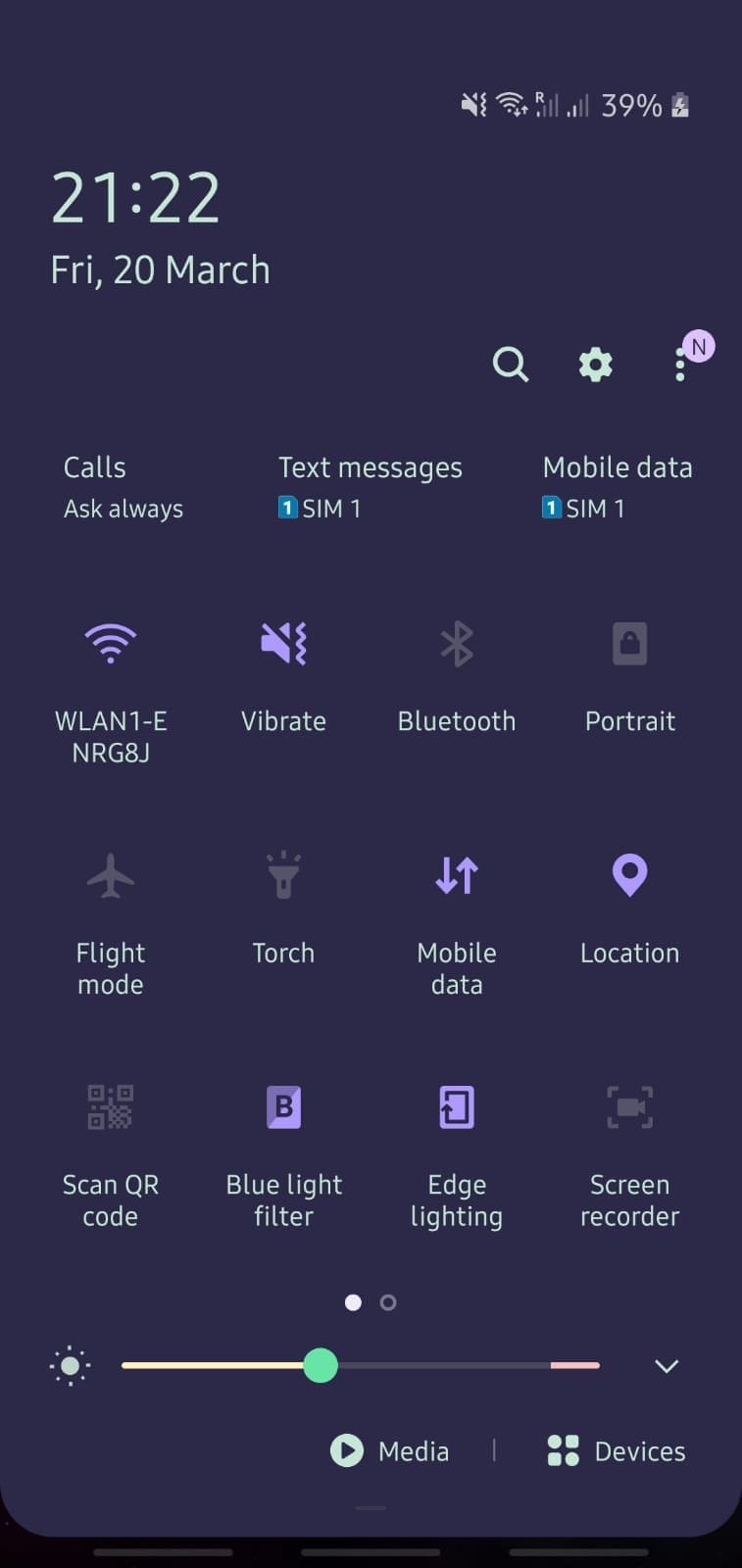
Scroll all the way down to the About Phone option and tap it. Near the top, you’ll see your IMEI – a long number.
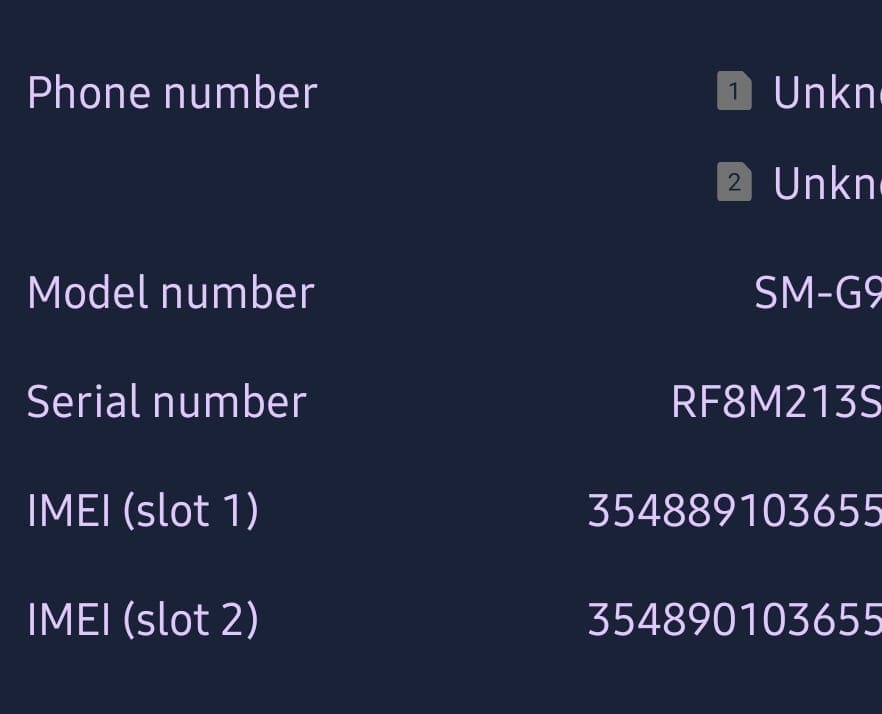
Tip: If your phone supports multiple SIM cards, each SIM slot will have its own IMEI! If you have to give your IMEI and you have a dual SIM model, write down both numbers. In most cases, it will be identical save for the last few digits.



