When you visit a web server using Mozilla Firefox, it can request the “referrer” that tells the server where the visitor is coming from. If you don’t want this information to be shared, you can turn the referrer from being reported on or off with this tweak.
- Open Firefox and type “about:config” in the address bar and press “Enter“.
- If prompted with a warning, select “I accept the risk!“
- Find the entry that says “network.http.sendRefererHeader” and double-click on it.
- Set the entry to one of the following as desired:
- 0 – Disable referrer.
- 1 – Send the Referer header when clicking on a link, and set document.referrer for the following page.
- 2 – Send the Referer header when clicking on a link or loading an image.

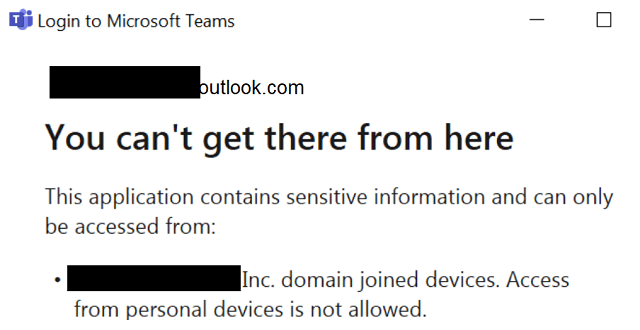
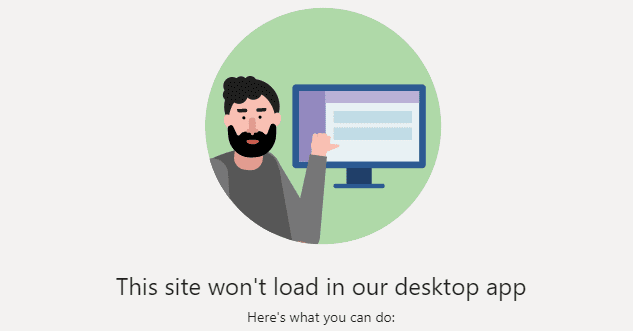


Do you think it would be USEFUL to actually define or give examples? The information you provide is readily and easily available.
What it means….is NOT.
Really helpful, thax
That’s nice, but you will get in trouble (can’t log on) with some log-in pages (adobe.com, cisco.com)
Yes, it helped! Thank you.