Facebook plans to keep you hooked by not only showing you content published by someone you befriend or follow but also posts/ads that might interest you. However, the suggestions aren’t always on point, so here’s how to turn off ‘Suggested for You’ posts on Facebook or at least guide Facebook in the right direction.
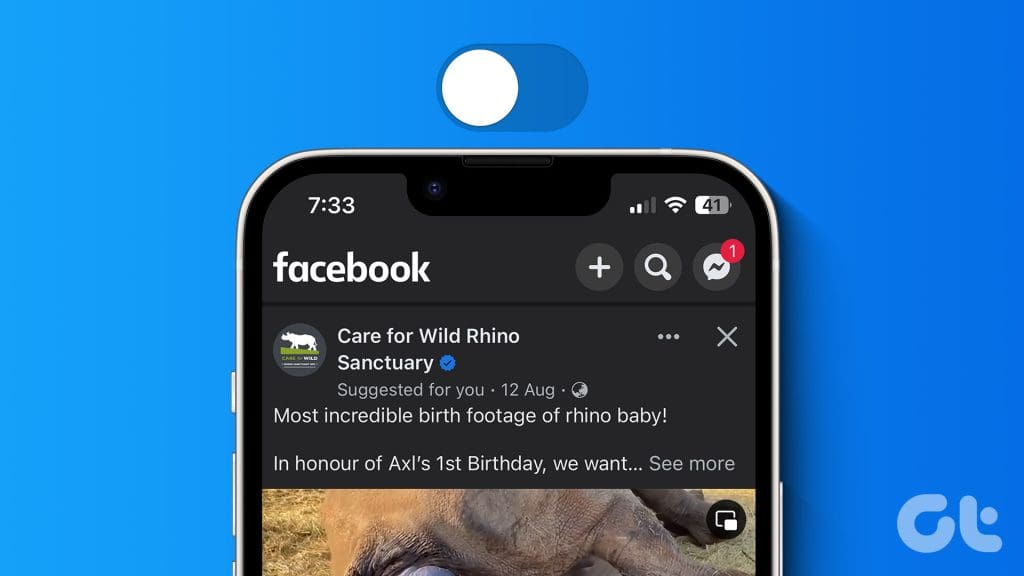
While some ‘Suggested for You’ Facebook posts can help you discover someone/ something new, they can also clutter your newsfeed with irrelevant content. So, let’s take the rein to your Facebook newsfeed by expertly managing the suggested posts.
What Are Suggested For You Posts on Facebook
Facebook does everything it can to keep you doom-scrolling, from search suggestions to suggesting posts. Auto-generated by Facebook’s algorithm, the Suggested for You section showcases content, pages, and groups that you might like to view.

It works in a similar manner to recommended posts on Instagram and is curated as per your recent or past activity, likes, and interests. However, it’s really a hit-or-miss game. You might not always come across new and exciting content. But the real question is whether you can turn off them.
Can You Disable or Remove Suggested for You on Facebook
No, Facebook doesn’t let you permanently stop seeing suggested posts on Facebook. However, there are ways you can manage what is suggested. Declutter your newsfeed by guiding and telling Facebook what you don’t want to see.
How to Manage Suggested for You Posts on Facebook
For Facebook app for iOS or Android
Step 1: Open your Facebook app and scroll to the Suggested for You post you want to manage.
Step 2: Tap the three-dot icon next to the post, select any of the following options,
- Show more – View more suggested posts in your feed as you liked the content.
- Show less or Hide post – Show fewer suggestions for such posts in your feed.
- Snooze (account name) for 30 days – Stop seeing posts from the account for the next 30 days.
- Hide all from (account name) – Permanently block any post from this account.
- Find support or report post – If you want to report the content or user.

For Web Browser
Step 1: Log in to your Facebook account and scout out the Suggested for You post.
Step 2: Click the three-dot icon next to it and select any of the following,
- Show more
- Show less
- Hide post
- Snooze (account name) for 30 days
- Hide all from (account name)
- Find support or report post
Use Browser Extension to Stop Suggested for You Posts
While Facebook doesn’t offer the perk, a third-party app or extension like QCLean for Chrome can help you turn off Suggested For You posts on Facebook. Such tools are specifically designed to block Facebook Ads, suggested pages/posts, game spam, etc., from your newsfeed.
The best part is that it works in the background, like most Chrome Extensions. All you have to do is click Add to Chrome from the extension page, and it will handle the rest.
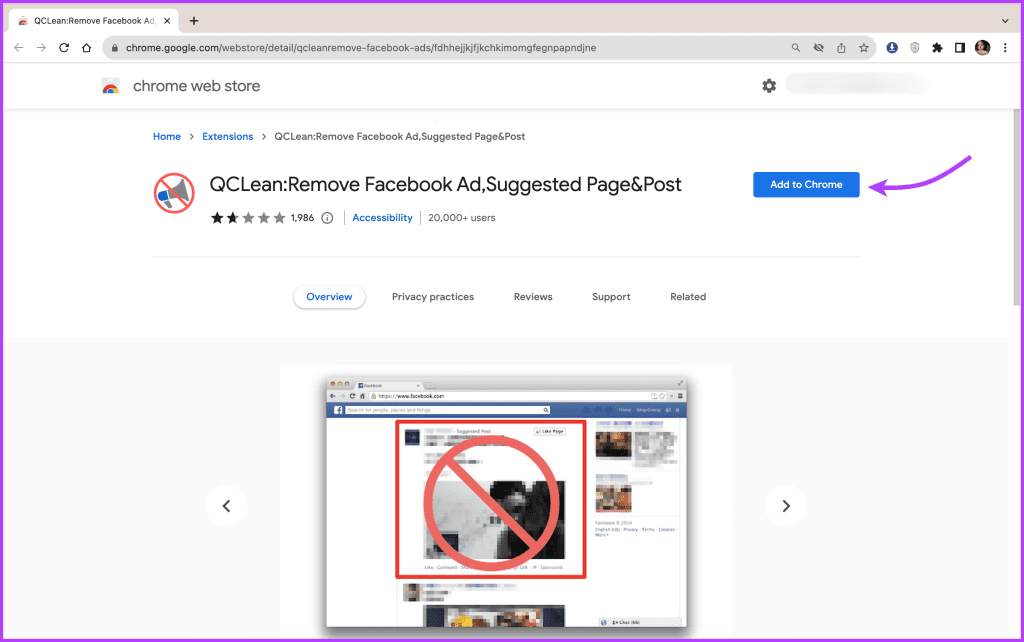
However, caution is advised when using any third-party tool. For one, it will have access to your Facebook account, so data breaches or misuse can be risky. Moreover, there is a risk that the extension can interfere with the source code and spoil other features or Facebook might stall your account if it detects such activities.
Influence Facebook’s Suggested For You Posts
Whether you’re seeing many Suggested for You Posts or Facebook is showing Suggested for You posts only, the culprit might be you. Well, usually, Facebook is following your cue. The more you interact, the more it suggests. The following factors can influence the posts suggested for you:
- Who interacted with the post – If other users, especially friends and people you follow, have recently interacted with a post, Facebook will recommend it.
- Related topics – Facebook may suggest other posts related to a topic you’ve recently engaged with. For instance, if you recently liked a post about cats, Facebook will suggest other posts and pages about cats.
- Location and people – Facebook may suggest posts based on your current location and what people near you are interacting with.
While you can’t completely control the content Facebook suggests, you can use the above knowledge to manipulate the Suggested For You feed.
- Interact with the right people and content – Engage with posts and pages that interest you. Avoid liking, sharing, or commenting on posts you want to ignore.
- Avoid Suggested For You posts – Again, don’t like, share, or comment on too many suggested posts or posts you don’t want to see again.
- Clean up your following list – If you don’t like the content of a page, don’t snooze it. Unfollowing the page or group is better than a cluttered feed.
- Turn off location access – Don’t want location-based suggestions? Then stop Facebook from accessing your location.
De-clutter Your Facebook Feed
Facebook’s suggested posts can be a helpful tool for discovering new content and a source of annoyance when they clutter your newsfeed. And while you can’t turn off Suggested for You posts on Facebook completely, there are at least ways to curate them as per your need.
Remember, Facebook’s algorithms will continue to adapt to your behavior, so it’s an ongoing process. So, it’s essential to curate your feed actively by engaging with content that genuinely interests you.
Was this helpful?
Last updated on 04 October, 2023
4 Comments
Leave a Reply
The article above may contain affiliate links which help support Guiding Tech. The content remains unbiased and authentic and will never affect our editorial integrity.




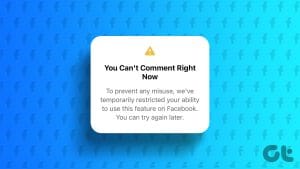



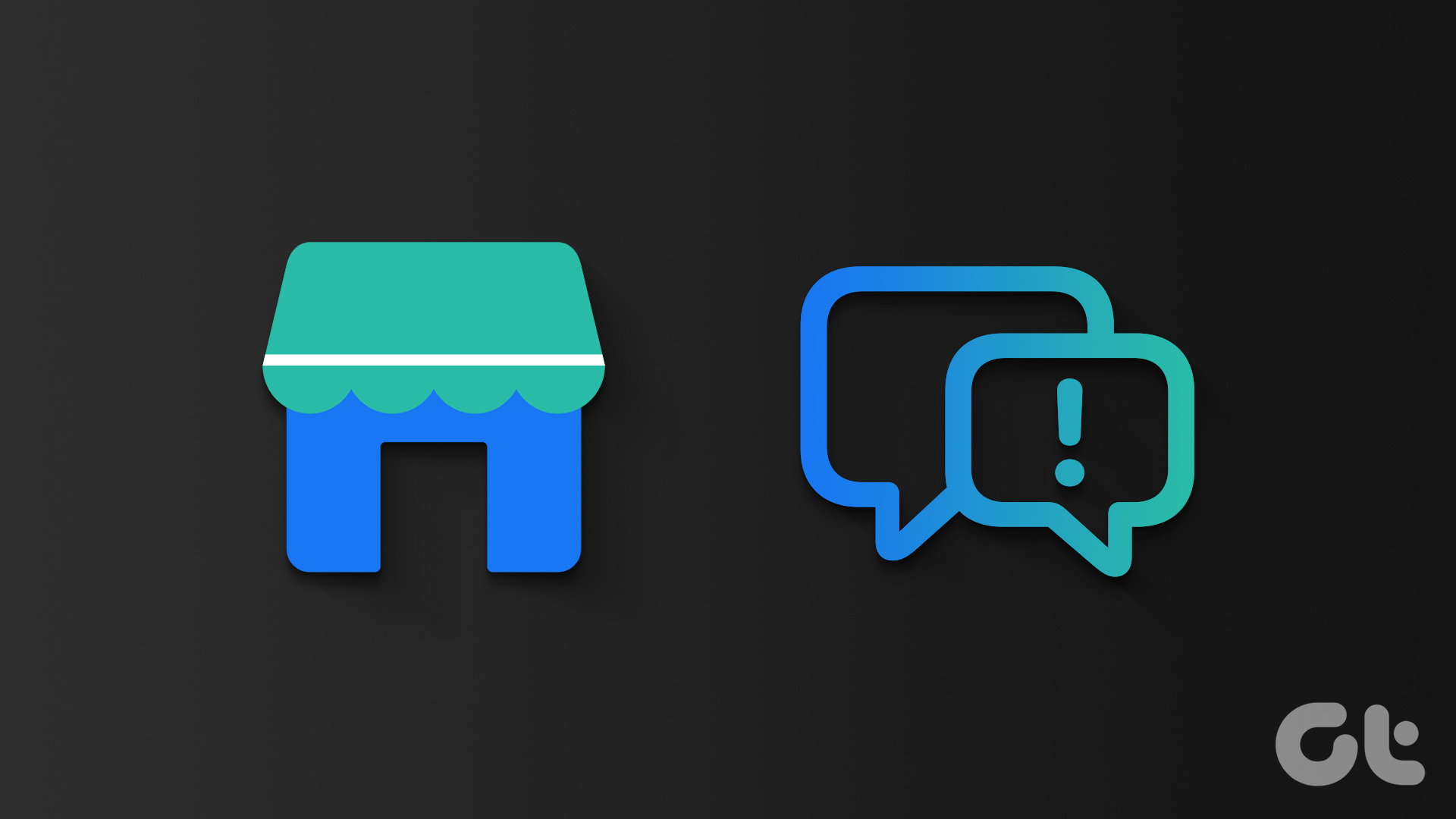

On some suggested for you posts, you can hide the source, or hide an app or user associated with the post. Which excludes a wider span of suggested posts. I hide Far Side, but I see it again in a couple of days, but there is also a hide all from “name” in the options
Already delete individual “suggested for you” posts but it’s very time consuming. How do you stop facebook from totally adding “suggested for you” sites.
I’m to the point that I don’t even want to turn facebook on because of all the “suggested for you” garbage.
Facebook now mostly worthless. I block dozens of suggested pages per day, literally thousands already.
Indeed, Marks little nightmare keeps “adapting”.
Now I report 100% of suggested pages as hate speech.
There is a fix for this. Get Mozilla Firefox browser. Open Extensions. Add the FB Middle finger ad blocker for free. And all ads and suggested post will be blocked from your feed for you. There are many addons with Mozilla that block all kinds of things for free. All you need to do is get away from the evil Google stuff to get it.