If you have a large number of friends on Facebook, managing all the messages you receive from them can turn into a time-consuming task. Did you notice many of them start messaging you as soon as they see you’re online? Well, if you want to better control your privacy settings, you can hide your Active Status.
How Do I Stop Facebook From Showing When I’m Active?
If you turn off your Active Status, Facebook won’t show when you’re active. Keep in mind that you need to disable the Active Status on all the devices you installed Facebook or Messenger on. If you turn off this option on one device, you’ll still appear active on the other devices next time you use them.
- Launch Facebook and click on your Messenger icon.
- Go to More Options, and select Turn Off Active Status.

- Select the option that best suits your needs.
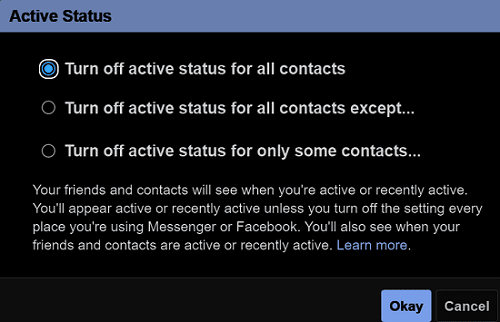
As you can see from the screenshot above, you can disable the Active Status option for everyone or only for some specific contacts.
If you use the web app (messenger.com), go to Settings, and disable your Active Status under Show when you’re active.
If you use a mobile device, launch Facebook and tap the hamburger icon. Go to Settings & Privacy, select the Privacy section and tap Active Status. Move the slider to the left to disable the option.
Facebook has plenty of privacy settings that allow you to control who can see when you’re online, who you’re following, what causes you recently supported with donations, and so on. Tweak your privacy settings according to your needs and control who can see your Facebook activities.
Conclusion
If you don’t want other Facebook users to see when you’re active, you can edit your privacy settings and disable the Active Status option. Are you happy with the current privacy settings available on Facebook? Are there any specific settings you wish the company would add? Share your thoughts in the comments below.

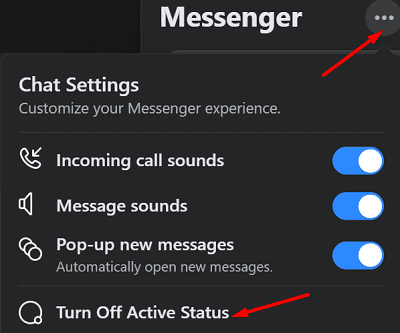



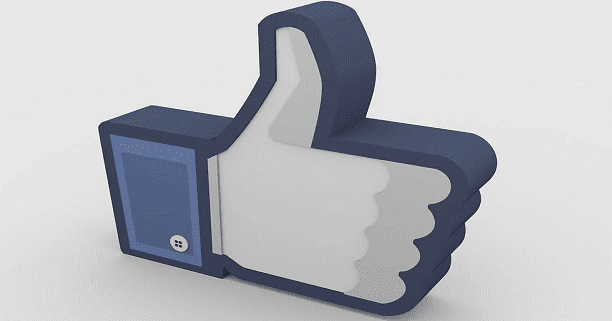
Hello. Where was the screenshots launched from? Not clear to me. I’m using FB via my mobile and would like to deactivate my status from certain contacts.