If you’re a member of various Facebook groups, your News Feed may look a bit cluttered, to say the least. If there are no posting rules in those groups, you’ll get many random spammy posts on your feed. What’s worse is that you’re forced to scroll down for a few minutes to find your friends’ posts. Well, if you’re looking for a solution to solve this visual clutter problem, you can simply hide group posts.
How Do I Stop Facebook Group Posts from Showing up on My Feed?
To stop seeing posts from the groups you’re a member of, go to that group’s page, and click on More options. Then select the Unfollow group option from the dropdown menu.
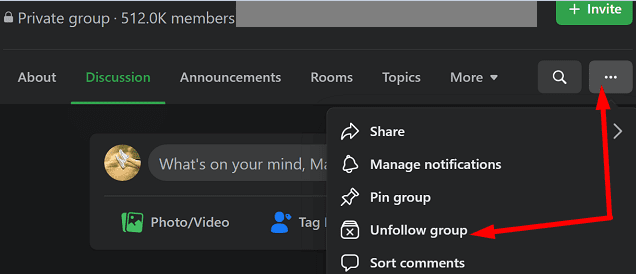
If the option is missing under the three dot menu, select Joined in the left pain, then choose Unfollow group.
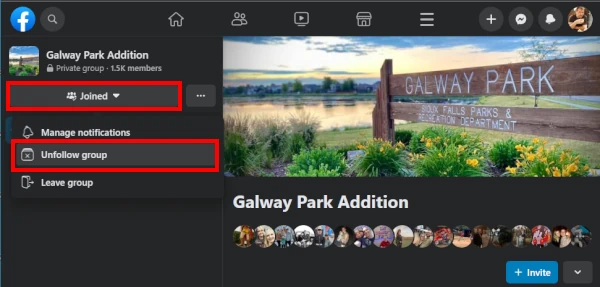
You’ll still remain a member of that group; it’s just that you will no longer see any group posts on your feed.
Alternatively, when you see a post from that group on your feed, click on More options, and select Hide from the group to stop seeing posts from that group.
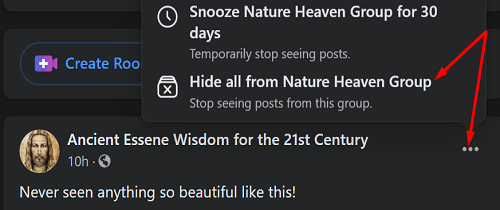
You can also snooze posts from a specific group for 30 days. Click on More options, and select Snooze group for 30 days. In this manner, you can buy yourself enough time to assess whether you still want to see posts from that group or not.
Conclusion
To conclude, it’s safe to say that social media networks are designed to steal your attention. They perfectly satisfy our need for novelty and change and easily hook us in front of our screens for hours on end. One solution to escape this vicious circle is to take control of what appears on your feed. To prevent Facebook group posts from appearing on your feed, simply select the “Unfollow group” option.


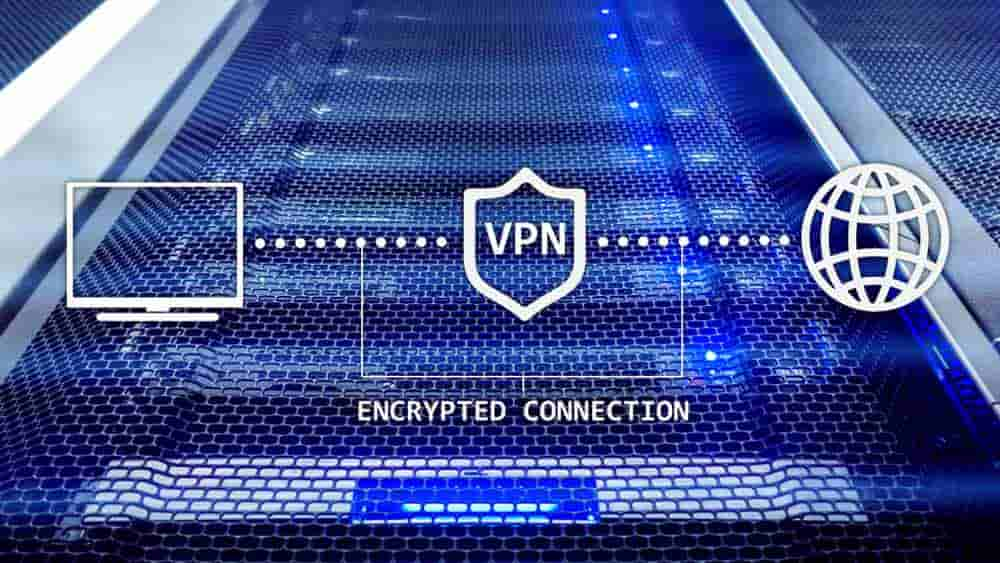
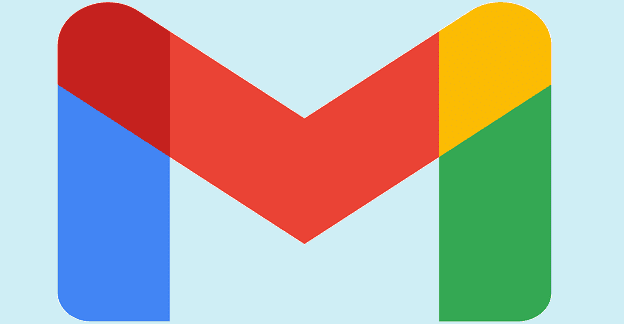
Just checked. The option is still there. Though for some groups it appears to be under the JOINED menu. I have updated the post.
Why is this stupid page still up, there isn’t even an Unfollow Group option any more. The only option that is available is to snooze the group for 30 days.
Doesn’t work. Or rather, it works for a couple months, then starts happening all over again. Groups I am blatantly not following are flooding my timeline. I am so sick of complaining to FB to fix the issue. Every time the do a damn update, the same stupid thing happens over and over again. Clearly these people have no idea how to run a website properly.
Facebook constantly shows me groups I’ve unfollowed. OR, their updates will revert my unfollowing of them.
That solution is no solution. The unfollow option doesn’t change anything. The only way to stop getting spammed with all the group posts is to leave the group completely.
C’mon Facebook, you’re a billion dollar company and can’t make features work or keep the instructions updated?
Unfollowing the group doesn’t work. Only leaving the group takes posts out of my newsfeed.
Pathetic.
“Bill says
February 24, 2022 at 10:49 am
This stopped working all of a sudden. I didn’t change any settings. All my groups are “un-followed”, but they keep polluting my newsfeed. Anyone else experiencing this?”
Yes! And it is bloody annoying
This stopped working all of a sudden. I didn’t change any settings. All my groups are “un-followed”, but they keep polluting my newsfeed. Anyone else experiencing this?
Not really……I am a decent 83 old lady….who posts for a small group of people….and I do it to entertain them….
I can’t tell when some illegal group places a post….unless you make a list for me to follow.. you punish me, instead of restricting them…..
I want to be able to block & hide group posts without joining the group
Unfollow group doesn’t work. I still see all of the groups posts on my timeline.
This does not work. My newsfeed is flooded with posts from groups I don’t follow. I have reported this problem to Facebook but it is never fixed.
I belong to quite a few groups. I have no problem with group posts in my feed. I have a HUGE problem with group posts from groups I do not belong to showing up. Yes, I can hide that group if I see a post, but I want all unsolicited — any group I am not a member of — group posts banished forever. How do I do that?
Unfollow group option doesnt work… the same with the more option(30day snoozing tuff).. still can see posts from group on my feed((
Such an idiotic response to the question. Don’t you think that if we are in the group we know enough to get out of it? The problem is FB is spamming us with this crap that we did not ask for.
Your May 23 post is now incorrect. The “Unfollow” option is under the “JOIN” button on the right of the group main page.