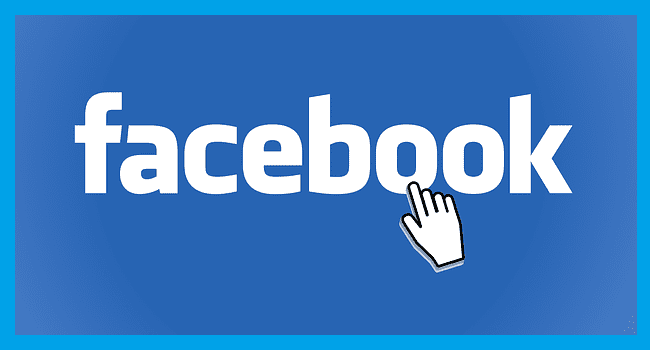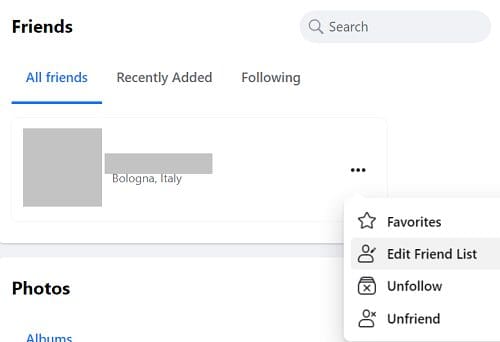According to a popular theory in anthropology, we can only maintain 150 relationships. It seems that humans aren’t designed to have more than 150 friends. But we usually have more than that on Facebook. Some people even have thousands of friends on the world’s most popular social media platform.
The good news is that you can organize your friends’ list depending on how close you are to those people. For example, Facebook differentiates between Close Friends and Acquaintances. Simply put, Acquaintances are people you usually want to share less with. If you want to share as little information as possible with someone, you can add them to your Restricted list.
How to Add People To Acquaintances on Facebook
- Go to your Friend list
- Locate the profile you want to move to your Acquaintances list
- Click on More options
- Select Edit Friend List

- Then select Acquaintances

Alternatively, you can use Facebook suggestions to find people you haven’t interacted with lately. They’re good candidates for the Acquaintances list.
- Navigate to your Friend list
- Click on Acquaintances
- Facebook will suggest you a list of the people you haven’t interacted much with recently
- Simply hit the Add button to move them to Acquaintances
Next time you post something, you can simply exclude the people from your Acquaintances list by selecting Friends except Acquaintances in the audience selector.
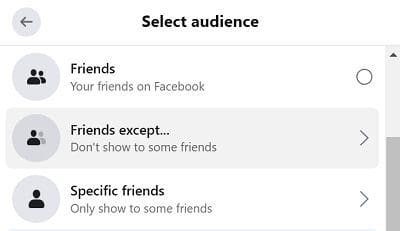
If you believe that moving someone to your Acquaintances list is not enough, you can move them to your Restricted list, unfriend them, or block them.
Conclusion
If you want to share less with certain Facebook friends, you can move them to your Acquaintances list. In this manner, you can limit the number of posts they can see from you. Acquaintances will show up less frequently in your feed as well.
Do you feel the need to declutter your list of Facebook friends every once in a while? Let us know in the comments below.