Keeping track of people’s birthdays isn’t something everyone is equally good at – in fact, in a hectic life it can be almost impossible to keep track of the dozens of birthdays you may have in your circle.
Thankfully, Facebook is happy to help here – the site lets you find birthdays relatively easily. Simply log into your account, click on the Events option in the menu on the left, and then click on Birthdays.
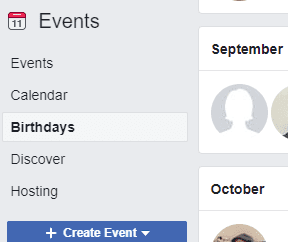
Here, you’ll see a list of everyone’s birthday sorted by month. Hover your mouse over them in order to see the exact day your friend was born on!
Tip: If your friend set his privacy to not allow others to see their birthday, they won’t show up here – and if they gave a fake day, Facebook will obviously not get it right either. It’s always best to double-check you have the right day before shipping off that birthday gift!
Note: Technically this technique is supposed to work on both mobile devices and browsers, however at the time of writing this, mobile clients in both Android and iOS did not seem to support this function at all.


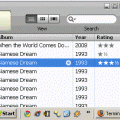

I Will Information My Profile…date of Birth