Users of Microsoft Windows 11, 10, 8, 7, or Vista may receive an error when they try to log off a user using Task Manager. Here’s how to work around this issue.
User username (SessionId=2) could not be logged off. Access is denied.
- Right-click an empty area of the taskbar, then choose “Task Manager” to open the Task Manager window.
- Select the “Processes” tab
- Choose “Show processes from all users“.
- When prompted type the administrator password.
- Task manager should now run in Administrator Mode. End Task for processes that are running from users that are disconnected.
- Switch to the “Users” tab and log off the user. You may want to also logoff any other users who are “Disconnected”.
For Physically Console Logged-in users, all Processes needs to be “Closed” or “End Task”. In some instances, this process will not work. In that case, you may have to login with a different account that has administrator rights.



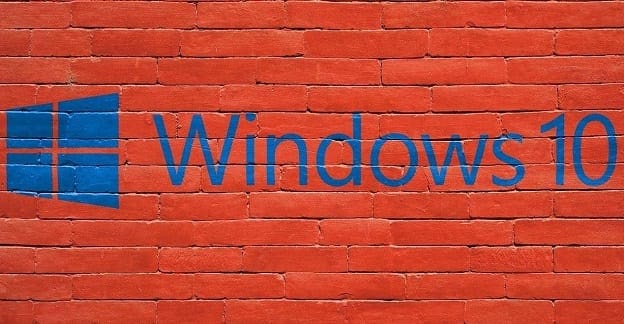
Can’t believe I have never experienced this before. Works a treat. Many thanks
I was just helped by this solution, had problems logging off an user due to profile issues.
Thanks again and greetings from Sweden. :)
Good! Thanks you!
Cool Bro!!!
it can be handy for a veteran like me. :)
Many thanks.
Many Thanks! :)
Thanks, Very Good!
bless you for that solution !!!
Thanks! Very Good!
Thanks you very much. This solution helped me too.
I had to end the processes and then disconnect the user.
Hi guys.
I’ve try this at home and it works great, just a question.
I need log off users from my work computer but I have not administrator privileges.
Is there any option I can use?
thanks its worked :)
After closing all the Processes for all “Disconnected Users’ I was able to ‘LogOff’ those users.
2 Distinction of Logged Users – Actual RDP’d users and Physical console logon.
For Physically Console Logged-in users, all Processes needs to be ‘Closed’ or ‘End Task”
For RDP’d users, you can right-click then logoff that user.
Great! It worked!
It is nice to find a web site that offers simple advice that simply works.
Thank you!
Thank you very much!
awesome ! thank you very much for the info
Excellent! Worked for me on 29th Oct 2016. Thank you very much
Super it works for me
Worked! Thanks!
Thank you so much! This worked for me.
thanks for the info.
thanks !!!!
bless you for that solution !!!
Thanks, my problem resolved
Thx It worked :)
Awesome! Thanks for the info.