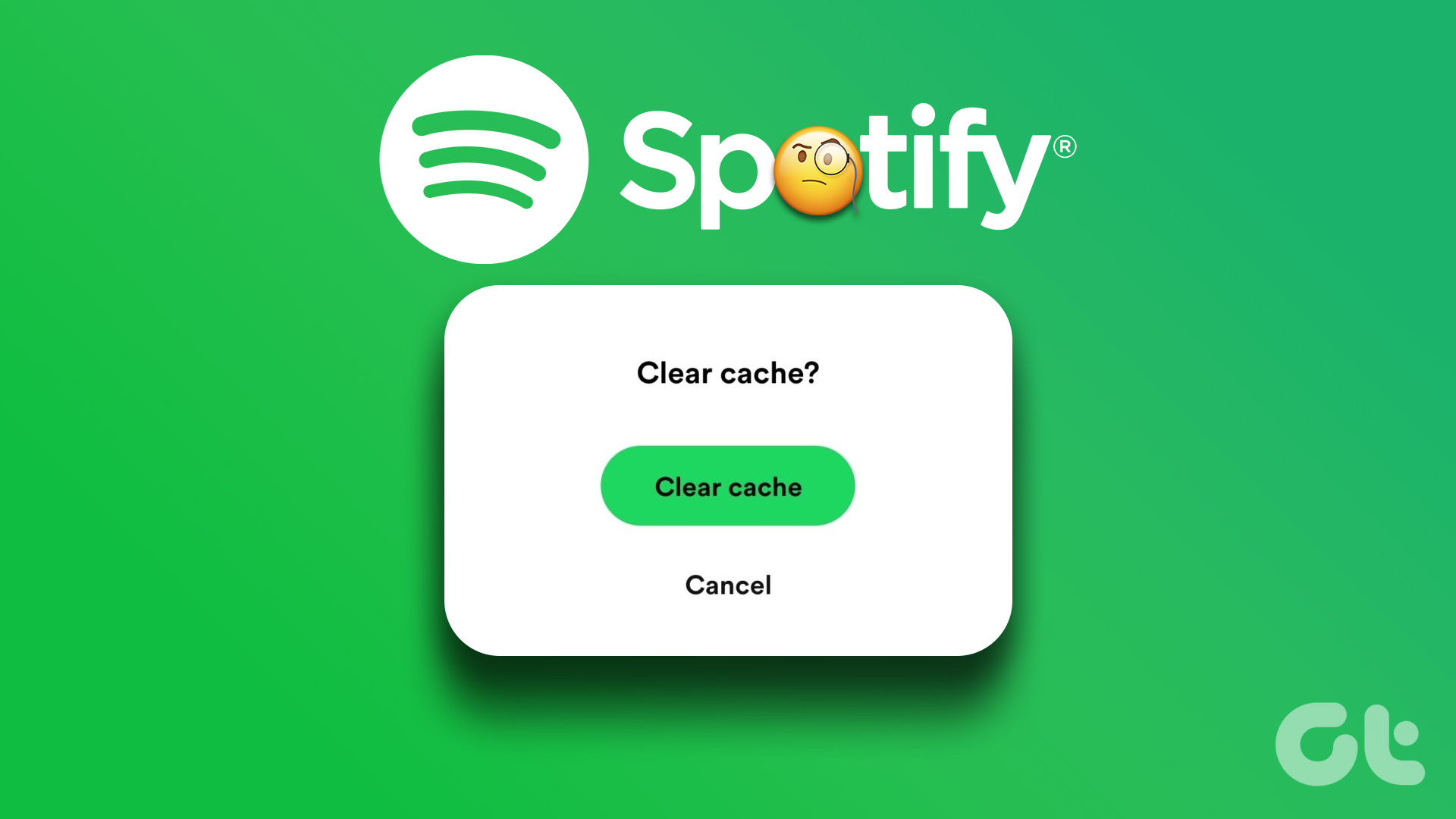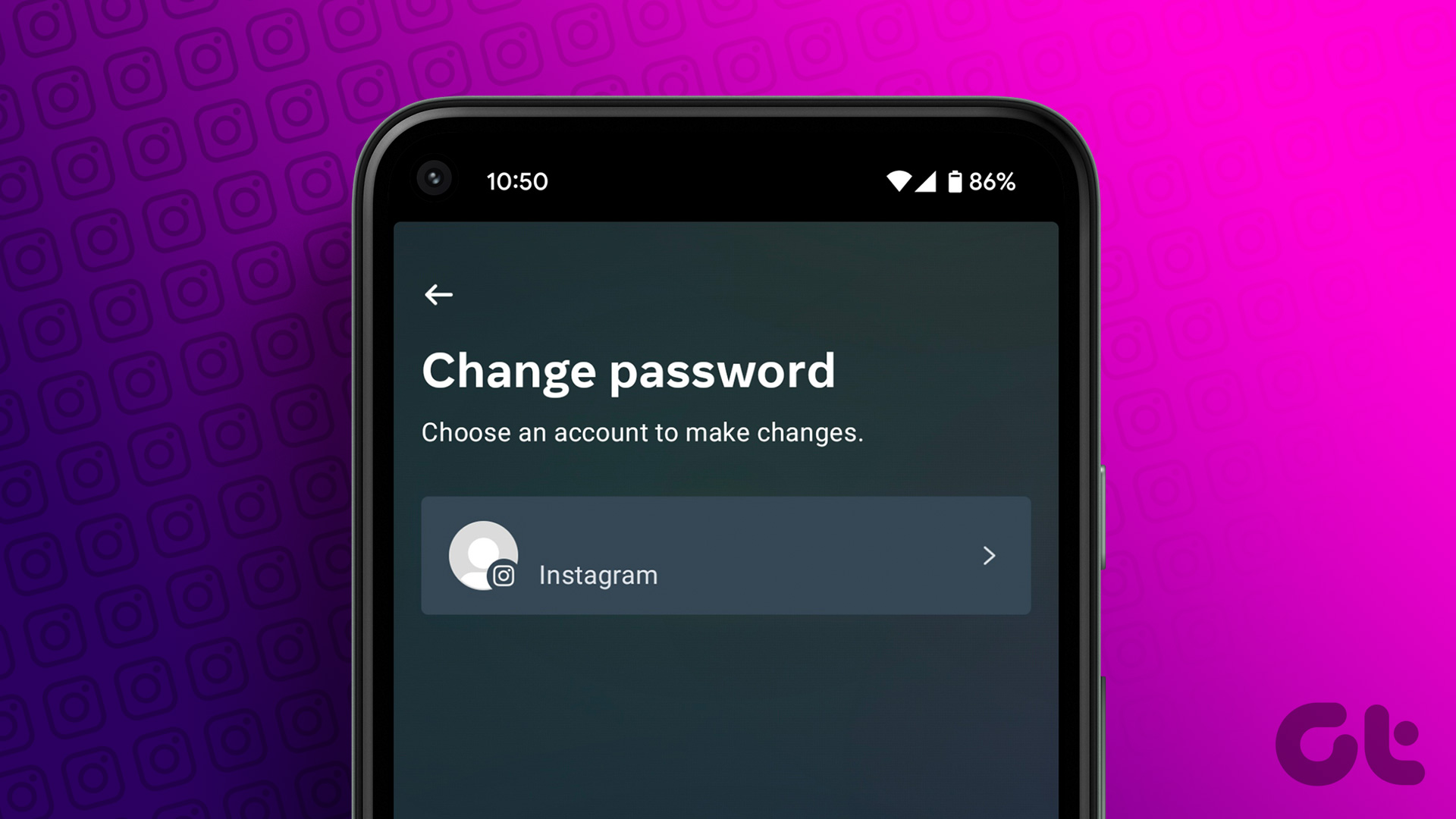If you block someone on Facebook, they won’t be able to see posts on your timeline, tag you, send you messages and friend requests, etc. What if you want to block someone on Facebook but not on Messenger? Is that even possible?

Facebook and Messenger are two closely integrated social media platforms, so this question can obviously pop up some time. The concept here is simple. you don’t want them to see your updates or tag you, however, they could still send you messages via Messenger.
If You Block Someone on Facebook, Can They Still Message You on Messenger
Unfortunately, the straightforward answer is no. You can’t block someone on Facebook and still have them message you on Messenger. Let’s understand it this way Facebook is the parent app, and blocking on Facebook automatically blocks Messenger.
However, don’t be disheartened just yet because there are alternative approaches and settings that you can use to achieve a similar effect. And we’ve lined them all up for you, so just keep scrolling.
1. Restrict Them on Facebook Instead of Blocking
Facebook understands the conundrum of having to befriend someone unwillingly, like a boss, nosy relative, frenemy, etc. Basically, someone you have to stay friends with on Facebook for appearance’s sake but don’t want them to see your updates.
Moreover, you can’t block them because they might get to know about it. So Facebook offers the next best thing, the Restricted list. Here’s how the feature works, the restricted person,
- Can only see your public posts or posts you’ve tagged them in.
- Will not see posts marked as Friends or Private.
- Can visit your profile, but they’ll only see public and tagged posts.
- You can see their profile as per usual.
- Can send you messages via Messenger.
Now, isn’t this the next best thing? You’re blocking them from viewing your posts, but they can still use your messages. To do so:
Step 1: Open Facebook → go to their profile.
Step 2: Tap the Friends button and select Edit Friends Lists.
Step 3: Here, scroll down, select Restricted, and tap Done.
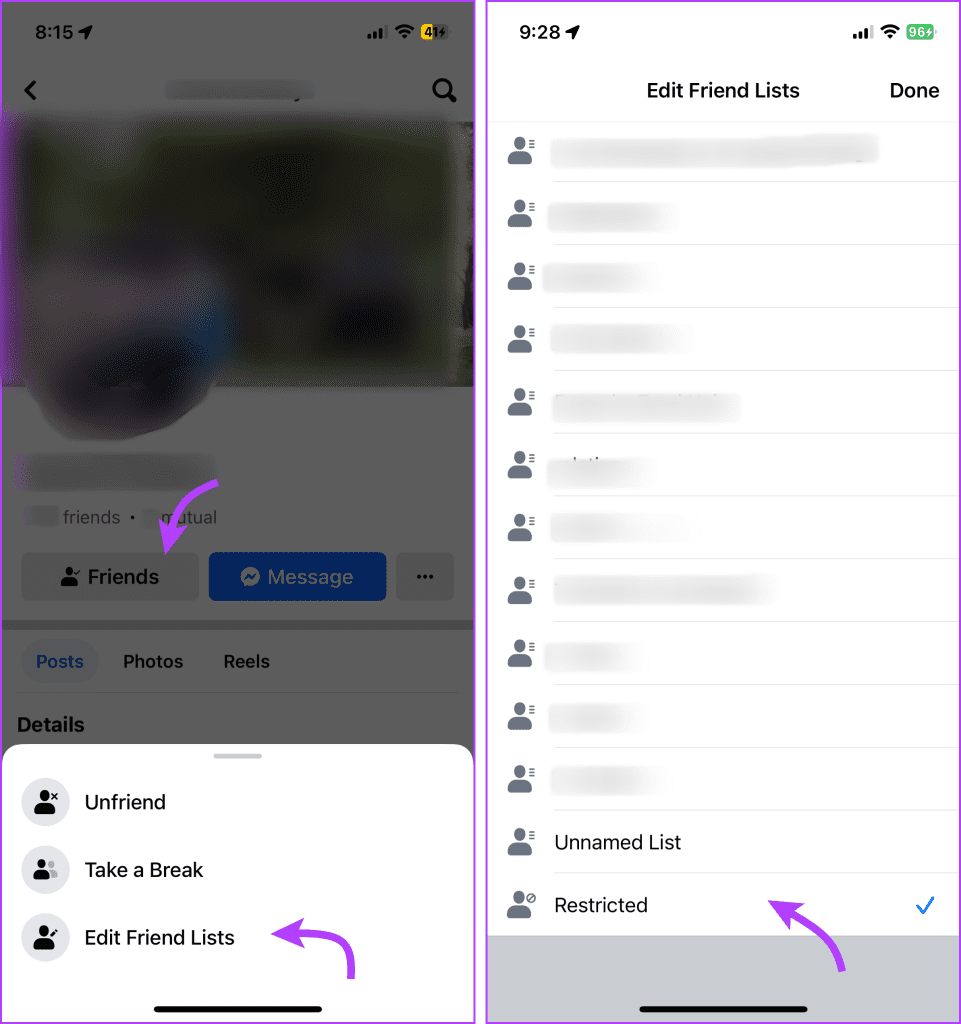
You can check out this detailed article to understand the difference between blocking and restricting someone on Facebook.
2. Take a Break From Their Facebook Profile
This is another way of avoiding someone’s profile on Facebook without blocking them. And though the name ‘Take a break’ suggests temporary action, it can be for as long as you want.
Notably, Facebook has designed a setting for users when they break up with someone and don’t want to block them. However, we can use it to block someone on Facebook but not on Messenger.
When you take a break from a profile,
- You can stop them from seeing your posts and tagged posts that you’re tagged in.
- Facebook automatically adds them to your Restricted list.
- You’ll see less of them, i.e., avoid seeing their posts and updates in your news feed.
- Additionally, you can edit past post settings, i.e., hide the posts they’ve been tagged in from your profile.
To take a break from any profile, open Facebook → visit their profile → tap the Friends button → select Take a break, and follow the on-screen instructions to set take a break preferences.
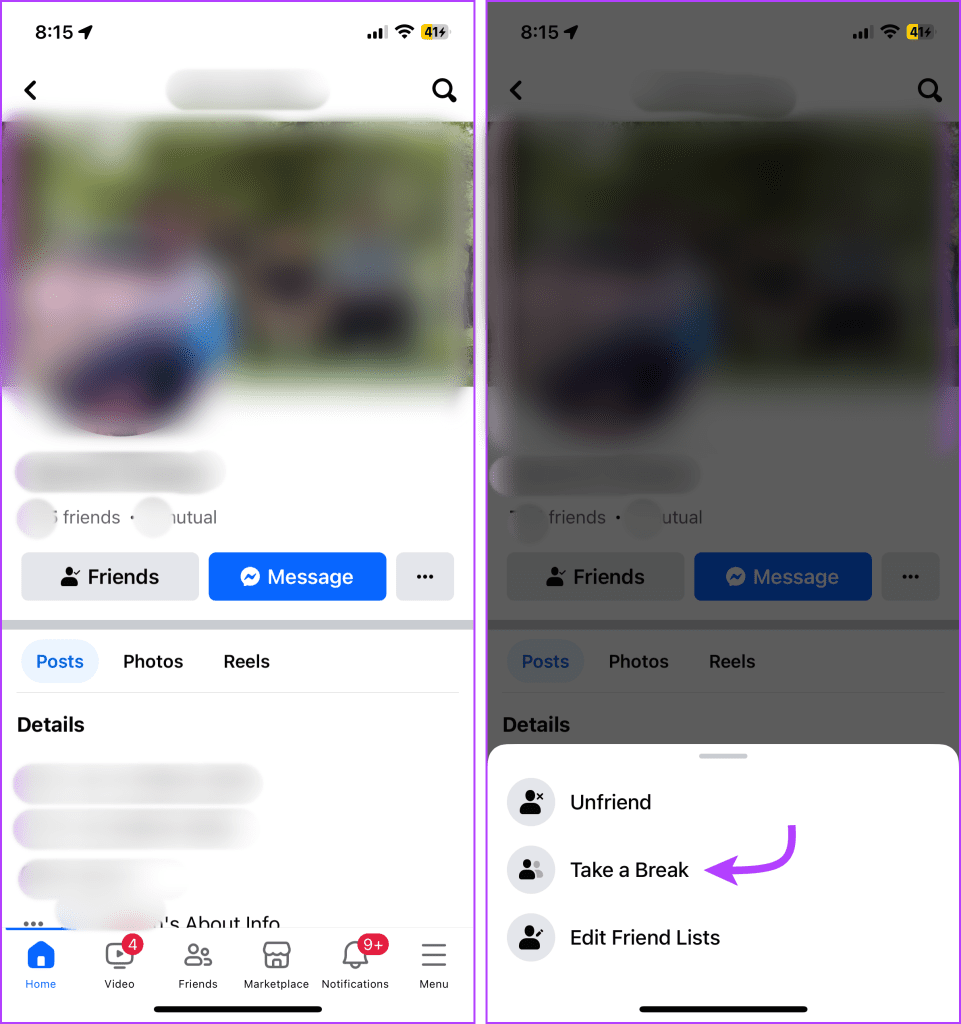
3. Unfriend Them on Facebook
While efficient, it’s also quite a direct approach. Your friends will sooner or later realize that they have been unfriended, which might affect your relationship in the long run.
Moreover, if you decide to resume the friendship, you’ll have to resend the friend request, which can be embarrassing.
When you remove a person from your friends list, they’ll have limited access to your profile depending on your privacy settings,
- They can see your public posts but not the posts marked as Friends or Private.
- You can view each other’s profiles but only view the information available to the public.
- They can send you messages via Messenger.
Notably, if you’ve had previous conversations with them, the message will arrive in the same chat. However, if you haven’t interacted with them, it may arrive in the Message Requests folder.
To unfriend someone, open Facebook → visit their profile → tap the Friends button → Unfriend → OK to confirm.
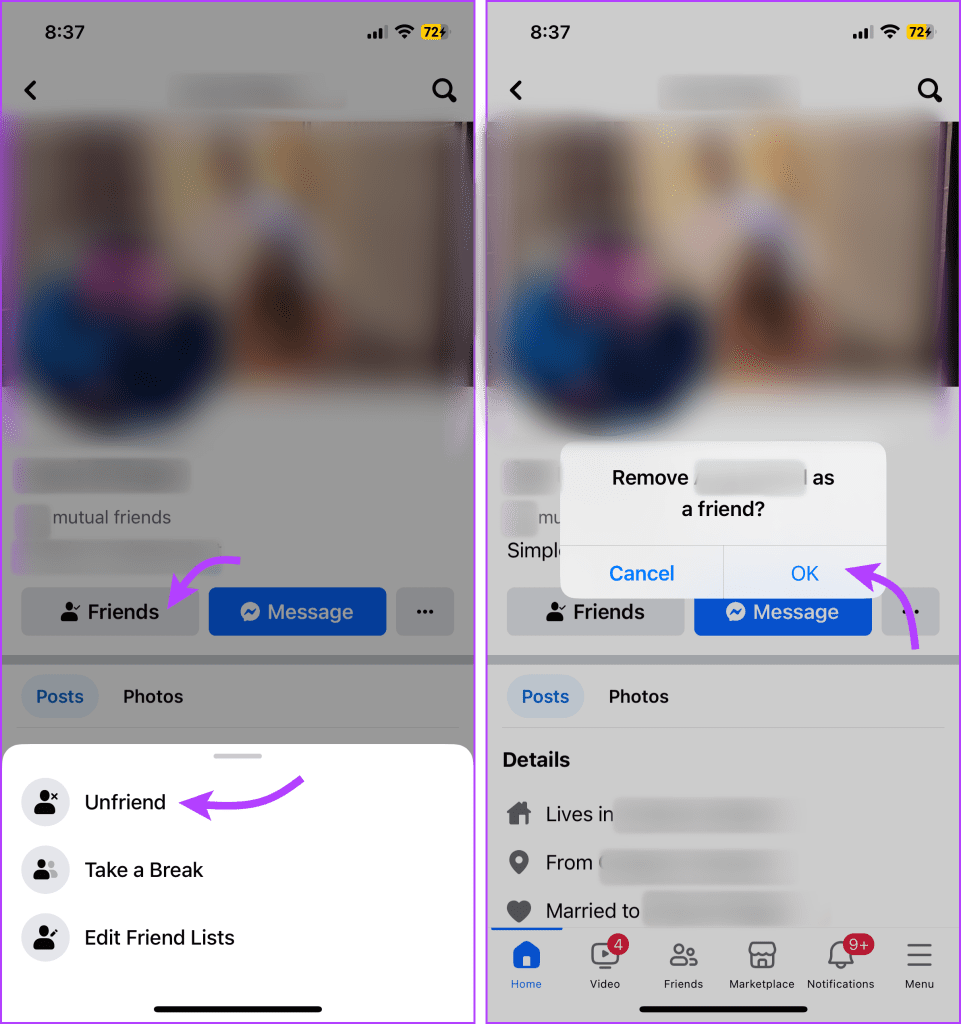
Can You Block Someone on Messenger but Not Facebook
Remarkably, the reverse is possible, i.e., you can block someone on Messenger without automatically blocking them on Facebook. So, when you block someone on Facebook Messenger, they can’t message, call, or see your Stories.
However, they can see your updates, profile, tag you, comment, and more. Here’s how you can block someone on just Facebook Messenger.
Step 1: Go to Messenger and open the conversation.
Step 2: Tap the person’s name from the top bar.
Step 3: Scroll down and select Block.
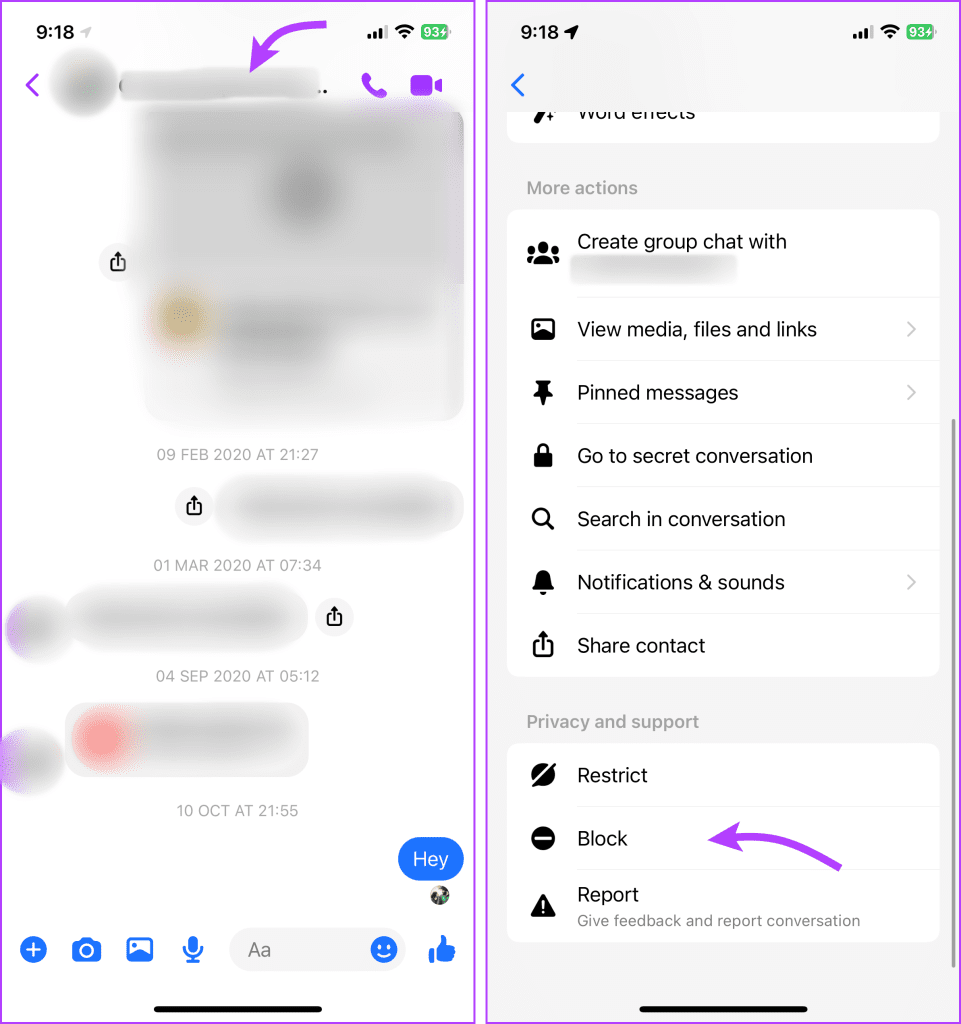
Step 4: Next up, select Block Messages and Calls.
Step 5: Tap Block to confirm the action.
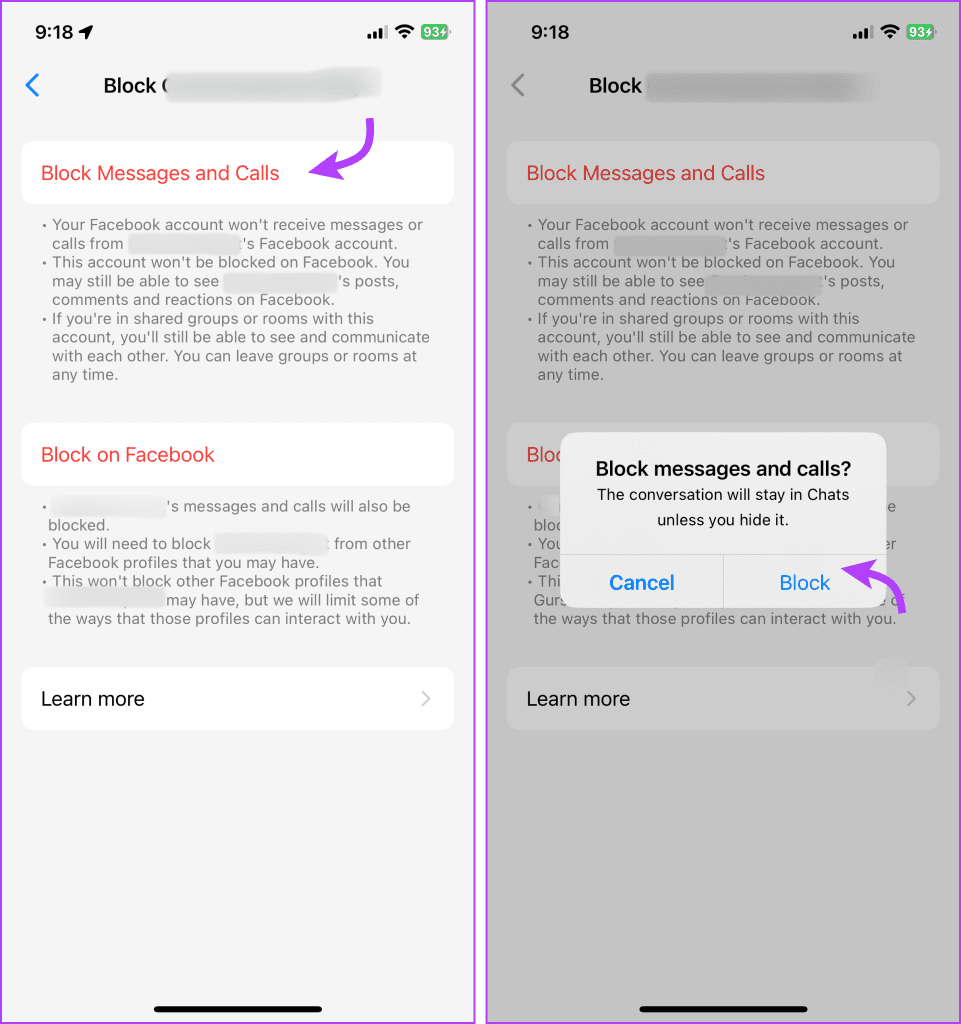
As with blocking on Facebook, the person will not be notified about the block. However, there are some ways they can figure out if they’re blocked on Messenger.
Block Them Yet Get Messages
In conclusion, while you cannot block someone on Facebook and still allow them to message you on Messenger due to their integration, alternative methods exist to manage your interactions and maintain your privacy.
Was this helpful?
Last updated on 04 November, 2023
The article above may contain affiliate links which help support Guiding Tech. The content remains unbiased and authentic and will never affect our editorial integrity.