Is McAfee Personal Firewall blocking a program from accessing the Internet? You may want to unblock applications such as your chat programs, email clients, or video games to access the Internet. Here’s where to find the setting to enable applications to connect to the Internet.
The tutorial is based on version 13.6 of McAfee Internet Security.
- Right-click the McAfee logo in the Windows Taskbar down the the time, then select “Change Settings” > “Firewall“.

- Select the “Internet Connections for Programs” option.
- Choose the program you wish to allow access, then select “Edit“. If the program is not listed, select the “Add” button, then select “Browse” to choose the application.
- In the “Access” section, select “Incoming and outgoing” to allow both incoming and outgoing traffic to the applications. Otherwise select “Outgoing Only” to allow only outbound traffic.
- For the drop-down menu “Use designated ports” should be sufficient to work with most apps. Otherwise, you can select “Open ports to Home and Work networks“, or “Open to all devices“.
- There is also a “Net Guard” section. This setting can block some traffic on certain apps. If you have problems with the application after setting all the items above, you may want to set “Net Guard” to “Off“.
- Select “Save“.

- Close McAfee Personal Firewall.
You’re set! The application should now be allowed to access the network through the firewall.
FAQ
What is Net Guard?
It’s a layer of protection that McAfee provides where it monitors the connection and validates it against trusted IP address info. It has been known to cause problems with some applications.

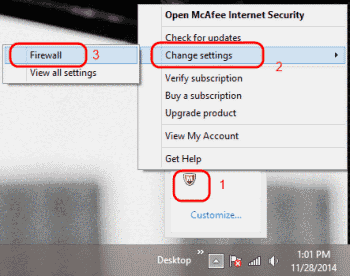
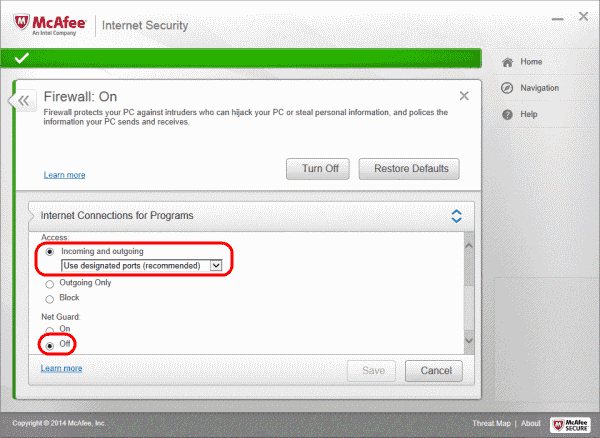


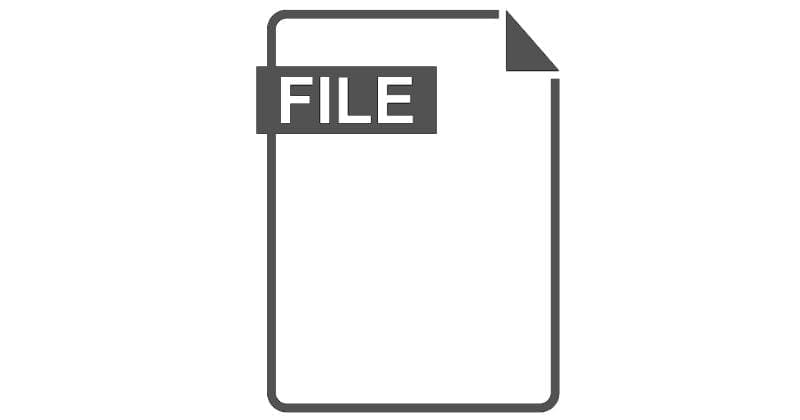

Didn’t work for me either. McAfee’s interface is pretty awful, I’ll be switching to a different product as soon as my subscription has expired.
I have followed the instructions as noted above, I have also run the Pre-Install Tool.exe, to no avail,
I am still unable to run the McAfee Install serial key.exe file that I downloaded from the McAfee web site, to then get a message saying it cannot connect to the internet when trying to install the file has proved very frustrating This is now leaving me with a subscription update I purchased and which I am unable to install.,
This also leaves my computer in a vulnerable position – any guidance on this would be gratefully and urgently received,
This thing won’t even let me select the “off” option for Net Guard. I click on it and it somehow just selects “On” the next millisecond
Hey, so I’m trying to disable Netguard for certain programs…I went to Firewall, then internet connections for programs, then to the programs and clicked edit, and tried to select off on the Net Guard option but it wouldn’t let me. So I went to a program that already had it off and tried to turn it on…and it worked, but now it won’t let me turn it off. What’s going on?
It didn’t work for me. After follow the instructions over and over. McAfee is still blocking Chrome from accessing the internet.
Thank you Mitch Bartlett for the post and the way to unblock certain programs. I run many tools for SEO purposes and McAfee Firewall was blocking almost everything. Your post has really helped me solve and whitelist all those programs. :-)
Thanks for the net guard tip about steam. It’s doing a “performing first setup” loooong load for the fourth time hopefully this is the last after changing up the firewall.
Need help getting Mcafee installed on my computers, sorry but old age and hospice has
got me down. I appreciate your assistance.
George Allen
When I click on my Chrome app, it opens, but 2 – 3 seconds later it self-closes without anything else happening.
I tried everything you’ve said to try, including turning off ‘Net Check’. I also tried turning off the Firewall completely. I restarted Windows 10 each time.
Below is what happened step by step when I opened McAfee to see if I could find the problem.
McAfee:
‘Open SecurityCenter’
PC Security: “We protected you from over 24 thousand risky connections so far”
‘Settings’ Graphic (top right corner), scroll down to ‘My Info’, Security history;
Choose: ‘Everything’ or ‘Incoming Connections Blocked’ and ‘Last 24 Hours’.
By doing this, I found McAfee had blocked my only attempt to open Chrome today (a single entry for 1st May, 2020), as when I powered up the laptop, the first thing I did was to check to see if Chrome was somehow fixed. But no, it wasn’t. I immediately went into McAfee to see if I could find an issue there.
The only entries under ‘Last 24 Hours’ were my attempts to use Chrome on the previous night (dated 30/04/20), the full scan I did and my last attempt to open Chrome on 1st May.
This is what the entries looked like, except all the Source IP addresses were different, although because I couldn’t actually use Chrome, I hadn’t opened any webpages at all:
Suspicious incoming network blocked. Source IP address: 69.174.120.17
I’m absolutely stumped! Help!!!Do you think Windows 10 is somehow involved? I had a quick look in their Security, but it appeared to be disabled (couldn’t click on anything to do with the Firewall).
I work a tech support for a major reputable software provider and McAfee is the bane of my existence. It is way waaaaaaaaay too aggressive at blocking downloads. Shut it off on its control panel and sure enough it has a hidden program buried inside somewhere else that will block you from downloading and installing properly.
tried the steps listed, vpn still does not work, will remove mcafee and return to windows defender. should not be this painful to use
You have to click edit to turn it off then you can save it.
I tried this and McAfee keeps quarantining the game I’m trying to play
Sounds like you have some kind of Malware running. I would do a scan with Malwarebytes.
I purchased Norton protection with my new DELL however the McAfee pop ups keep showing up and now it is blocking a site containing work bills/invoices. I’m not sure how to get around it. The instructions above do not appear to work as I don’t actually have McAfee installed. There is an option on the warning to accept the risk – however this does not work. Could this all be just a scam invoice (although it is due and I need to pay to keep the manufacturing of our products going). Any help would be appreciated.
the save button is not highlighted, so this is quite usless, have to move on to a different virus scanner i guess
Hi, I tried doing this, and no matter how much I right-click on it, it will not open at all.
Please do help, because this stupid thing is preventing my Steam from connecting to the internet, and it won’t even let me uninstall the internet security. Says it “can’t connect to the web” when I try to.
I click the macfee site advisor to block an broadcast channel from streaming to my computer
I want to unblock it. the site advisor will not let it stream. what should I do
If you didn’t make any changes, the save button will not be active.
I’ve been on line for years and this is the first site
where the info has worked, I know this is a simple
thing, but still, it worked. Trust there is a lot of sites
where simple info don’t.
Cheers thank you
When I press save it won’t let me, I have to press cancel.
Is this a work computer? I’m thinking maybe your system admins have it locked down.
I cant press the save button, when i try to nothing happens at all.