Having a news app on your Android device is helpful. By having one, you’ll know everything going on in the world and in your community. But, each news source has its own way of delivering the news. Some may not give enough information, while others may be messy at delivering the news.
Good thing that there are various news apps to choose from on Android. All the apps are free and keep you updated on what’s going on globally or locally. You might even like the news app’s design, which is definitely a plus.
Contents
5 Must-Have News App for Any Android Device
The following news apps are free to download and offer different features to keep you informed.
1. Google News

Google News tops the list with all the news sources you might need. What this app does is that it gathers news from different sources. If you don’t like how one app displays the news, you can find another one without installing another app.
When you first open the app, you have the 5 most important news waiting for you. Some stories might have an option called Full Coverage. Tap on the option so you can get a long list of news sources on that particular subject.
You’ll see four tabs at the bottom:
- For You
- Headlines
- Following
- Newsstand
Thanks to those tabs, you can have everything nice and organized. If you want to follow a particular site, you can go to Newsstand. To start following, you have the Following tab.
2. Flipboard
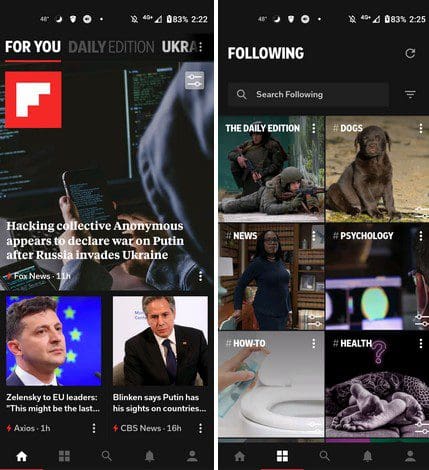
Flipboard is another popular news source to stay updated on what’s going on. The app is divided into 5 tabs:
- The home tab will give the news you’re looking for. Swipe up, and you’ll flip to the next news piece. Under each story, you’ll see options to share, save, and like the story. You’ll also see three dots with options to show less of that story, mute, view the web, copy the link, save the image to the device, and report.
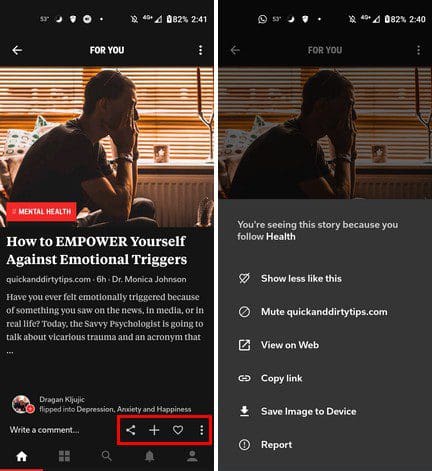
- The four square tabs will show you the topics you’re following. At the top, you can search the topics you’re following.
- The search option lets you explore Flipboard for additional stories.
- Then you have the notifications tab.
- In the end, you have the profile tab, where you can see the number of flips, likes, and magazines. You’ll see to sign in or create an account to use this tab. But, if all you want to do is browse, there is no need to sign up.
3. Opera News
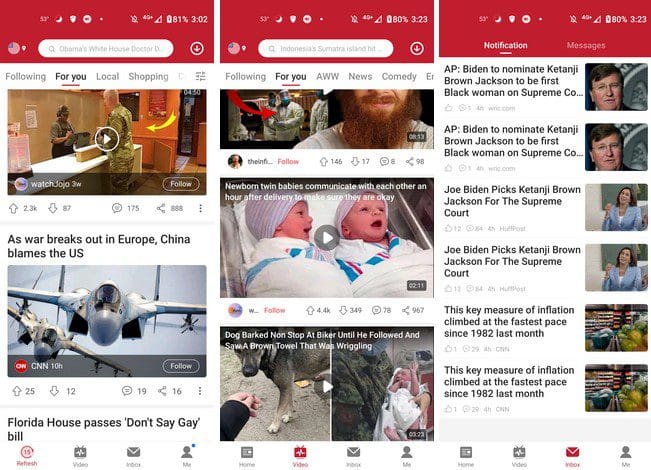
Opera News gives you news stories to read and provides news videos. For those times when you want to know what’s going on, but you don’t feel like reading. When you set up the app, it’ll ask you for your zip code so it can provide local news as well as international.
It also has a search bar at the top, just in case you’re looking for something in particular. If the app has news for you to see, it’ll turn into the refresh button. Tap on it, and you’ll get the latest stories.
4. Dailyhunt News
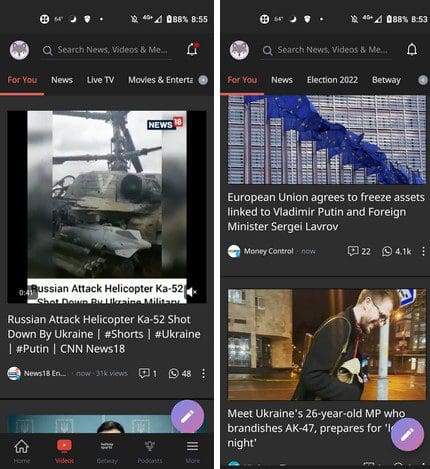
When you first open Dailyhunt, the app gives you a tour of how to use the app. At the top of the app, you’ll see the different topics you can choose from. Simply swipe left to see more options. This app also gives you the option to watch the news in videos, and there is also a tab to listen to podcasts.
5. CNN
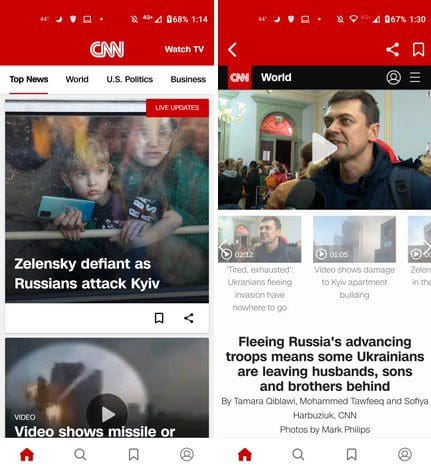
One of many trusted news sources is CNN. This app keeps things simple when it comes to delivering the news. When you first set up the app, it asks you what topics you want to receive news about. When you get to the main page, that’s exactly what you’ll see. At the bottom, you’ll see the bookmark tab, where you can find your saved news articles or videos.
Conclusion
When it comes to staying informed on what’s going on globally, you have quite a few options to choose from. All the apps on the list are free and have their way of giving you the news. Hopefully, you’ve found one that you like and will keep on your Android device. Which app do you think you’re going to try first? Let me know in the comments below, and don’t forget to share the article with others on social media.



